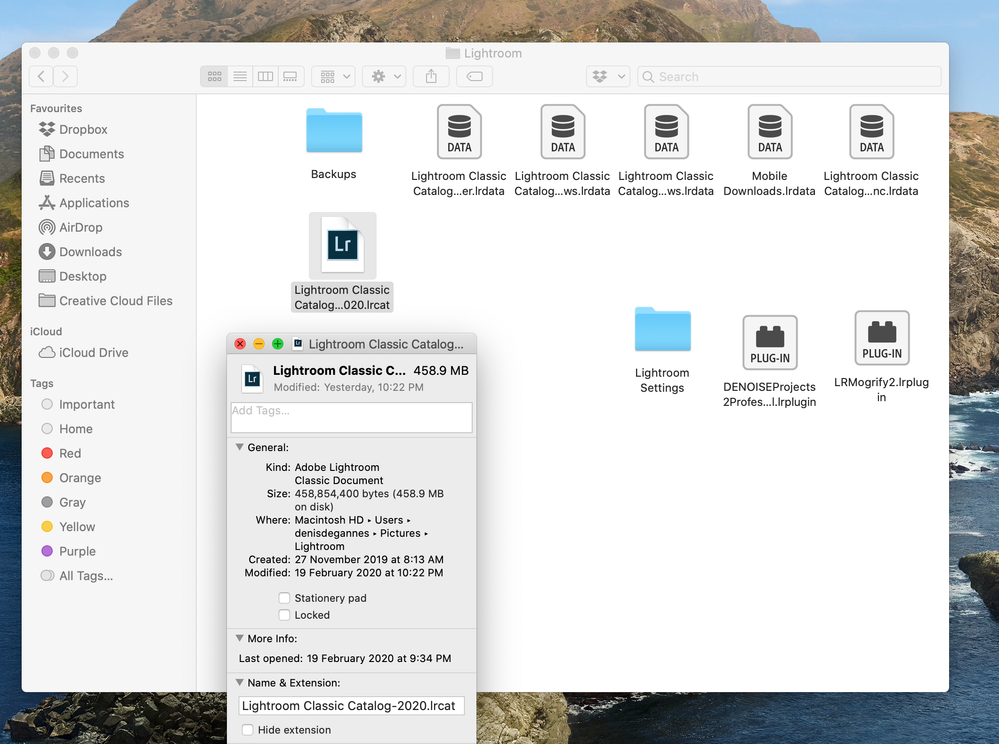Adobe Community
Adobe Community
- Home
- Lightroom Classic
- Discussions
- Re: 100 Gig catalogue for 40,000 photos
- Re: 100 Gig catalogue for 40,000 photos
100 Gig catalogue for 40,000 photos
Copy link to clipboard
Copied
I currently have 100 Gig Lightroom 9.2 catalogue for 40,000 photos on my MacBook Pro (10.14.6). That is a lot of catalogue for only 40,00 photos. Does that seem reasonable based on others experience with lightroom?
Do I need to optimize the catalouge? or something else?
I keep the actual photoes on a separate ssd drive
Copy link to clipboard
Copied
Please define in detail what is being measured with this 100 gig number. Is it the catalog file(s)? Is it the associated previews? Is it something else? Are you sure the photos are on a separate hard drive, that somehow they haven't been copied to your internal drive?
Copy link to clipboard
Copied
my Lightroom Catalog-3-2 Previews is 106 gig
I use standard previewsset on automatic
Copy link to clipboard
Copied
Ok to relate to what you are measuring the size of my Lightroom sub-folder that contains Catalog File, Previews, Smart Previews, other data files and Backup Folder is 10672 GB.
Copy link to clipboard
Copied
Did you really mean over 10,000 Gigs for the folder. Where did you get a hard drive big enough to hold 10,000 gigs
Copy link to clipboard
Copied
I assume you mean the size of the entire catalog folder, not the size of only the catalog file. 100GB for the entire folder is not exceptional, but it is on the large side for 40,000 images. Optimizing the catalog won't do anything, that only optimizes the catalog file. The big chunk are the previews. You can set in the catalog settings that Lightroom should automatically discard 1:1 previews after a certain time. If you use a high resolution screen, then the normal previews can also become quite large if you've set them to 'Automatic'. You could choose a lower setting to save drive space. I have found that normal previews at 2560 pixels still look fine on a 4K screen, for example.
Copy link to clipboard
Copied
That is way out of line. My Lightroom Classic "Catalog File" has 36,693 original image files that have been imported. The total size of Catalog File is 458.9 MB. The total size of My Pictures folder that contains all the original files in that Catalog is $477.15 GB. See the two screen captures attached.
Your Lightroom Classic Catalog file is the one that has the extension .lrcat (LRCAT:
The last zipped Backup file is 158.2 MB

Copy link to clipboard
Copied
yes - Dennis is right - you are porbably looking at the whole folder!
Copy link to clipboard
Copied
"10[6] Gig Lightroom 9.2 catalogue for 40,000 photos on my MacBook Pro"
The size of your previews is completely normal, at about 2.7 MB/photo. My main catalog's Previews.lrdata, with most previews built at 2880 pixels but with perhaps 1000 1:1 previews, uses about 2.8 MB/photo. (Note that the standard-sized previews for a raw photo are a small fraction of the raw's size.)
"I use standard previews set on automatic"
To build on Johan's suggestion, setting Standard Preview Size to Auto may be larger than you need. On my Macbook Pro, which has a 2880 x 1800 Retina display, Auto computes previews of size 3840, a resolution higher than the display. So I manually change Standard Preview Size to 2880. If your Macbook Pro display is the same size, you may be using rougly 78% more space for Previews than you need ((3840 / 2880)^2 ~ 1.78). You could try changing the size to 2880, exiting LR, deleting Previews.lrdata, restarting LR, and waiting overnight for the previews to build.
[Use the reply button under the first post to ensure replies sort properly.]
Copy link to clipboard
Copied
My LR PREVIEW file is 100gb for around 20k images. I shoot with an EOS R5 and and EOS 5D mkiv, so the RAW images (which represents 70% of the data) are large (35-45mb). I came to the conclusion on the preview image size yesterday as potentially being part of (hopefully all) of the issue. I have a dual monitor setup, using an ASUS P329Q as my coloring screen which is 3840 x 2160. So re-sizing my previews will definitely help. I'll report back.
This Forum is a great way to validate stuff like this!