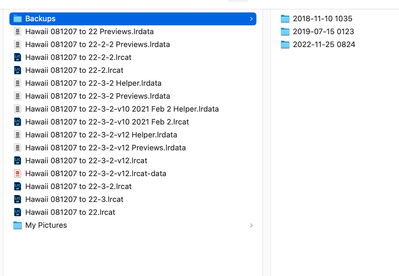Adobe Community
Adobe Community
- Home
- Lightroom Classic
- Discussions
- -2, -2-2, -3, -3-2, -3-2-v10, -3-2 v12
- -2, -2-2, -3, -3-2, -3-2-v10, -3-2 v12
Copy link to clipboard
Copied
Hi,
I love Lightroom Classic and had been using it for years without ever looking at what it really did behind the scene. I turst it that much.
Then, I suddenly realize I have many .lrcat files for the same catalog!
I think the -v12 is the latest.
Can I just delete everything else that is not -v12?
Please look at the screen capture above. What should I not delete?
Sorry to trouble you all. Thank you in advance.
Eddie
 1 Correct answer
1 Correct answer
Can I just delete everything else that is not -v12?
Yes. Assuming that the -v12 catalog really is your 'latest'. Maybe better to move the unwanted files to another location until sure that -v12 is your full working catalog.
Please look at the screen capture above. What should I not delete?
Anything with -12 in the file name.
And certainly NOT the {Picture} and [Backups} folders.!
Are you creating Catalog backups on another hard-drive?
Upgrades to the LrC versions now offer you a rename dialog
...Copy link to clipboard
Copied
Yes, you can delete those. Every time that an updated version of Lightroom needs to upgrade the catalog, it actually creates an upgraded copy.
Copy link to clipboard
Copied
Thank you very much.
Copy link to clipboard
Copied
Can I just delete everything else that is not -v12?
Yes. Assuming that the -v12 catalog really is your 'latest'. Maybe better to move the unwanted files to another location until sure that -v12 is your full working catalog.
Please look at the screen capture above. What should I not delete?
Anything with -12 in the file name.
And certainly NOT the {Picture} and [Backups} folders.!
Are you creating Catalog backups on another hard-drive?
Upgrades to the LrC versions now offer you a rename dialog which is well worth looking at.
But after the fact, you can still rename a Catalog AND its companion files.
Copy link to clipboard
Copied
Thank you for the suggestion to 'move' instead of delete right the way. Thank you.