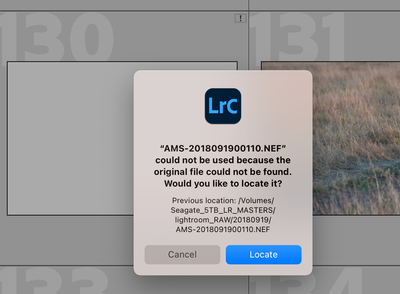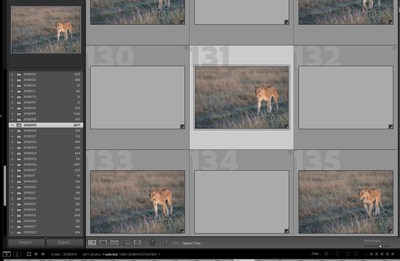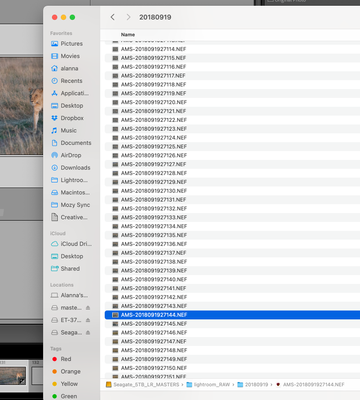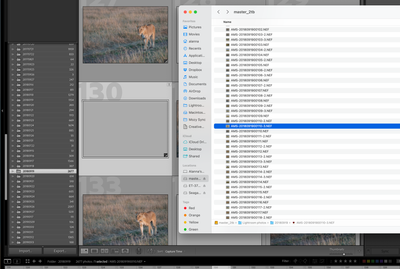Adobe Community
Adobe Community
- Home
- Lightroom Classic
- Discussions
- Re: 2 hard drives with the same photos but would l...
- Re: 2 hard drives with the same photos but would l...
2 hard drives with the same photos but would like to use only one
Copy link to clipboard
Copied
Hello,
After a series of hard drive file moves, all outside of lightroom, I would like to consolidate my harddrives and work down to just one drive. I've taken my newly created hard drive with all of my images (RAW files) and imported them to a different hard drive. Some of my pictures that I orginially imported to lightroom on an older hard drive are still reading as belonging to the old drive (thus any work I started is still reading to the original drive). this means I have duplicates in my catalog.
what is the best way to point lightroom and all of my previous edits to the new drive?
TIA!
Copy link to clipboard
Copied
Use the Update Folder Location command, as illustrated in this document (scroll down to Part 2 — Updating Folder Location).
Copy link to clipboard
Copied
Thank you, i followed the directions in part 2 but now i have duplicates in the correct folder on the correct drive with one of the two photos now having the exclamation point in the top right hand corner. the alert states that the file can't be located and that it is located in the folder that i am currently working in. is this what was supposed to happen?
Thanks again!
Copy link to clipboard
Copied
Show us screen captures of the problem. Use the Insert Photos icon here to include the screen captures. Do not attach files.
Copy link to clipboard
Copied
i assume 130 and 131 are the same as some of the pictures in this folder are duplicates earlier in the folder. but now when i click on the exclamation point i get the pop up as seen in the screenshot but the weird thing is that i moved files from a harddrive called master_2tb to the seagate _5TB drive, and that's the folder i'm working in but lightroom is saying it can't find the file.
this is after i did the update folder location.
Copy link to clipboard
Copied
Show me this folder on the 5TB hard disk, as seen by your operating system ... so I can see this file in there.
Don't be so stingy with your screen captures. Let's seem more. Let's see image 131 and some on the next row.
Copy link to clipboard
Copied
so i in looking back at the drives i can see that essentially by merging the two drives in lightroom it didn't actually move the files on the harddrive. on the screen shots that i sent 131 shows up because it is located in the seagate_5tb drive correctly numbered.
the photo with the exclamation point (130) still has the original file name as listed in the original drive.
Copy link to clipboard
Copied
TO move the files on the Hard Drive, you should always use LIghtroom as your hub, letting it do the work, rather than through the finder. Next time!!
One option if you think you are only missing a couple of photos, is to physically open that photo with Adobe camera raw (Photoshop) on the old drive, and again on the new drive to verifiy that they are the same photo.
Copy link to clipboard
Copied
So you have a missing photo with edits, and a non-missing photo with edits.
You need to remove the missing photos from your Lightroom Classic. Just delete them from LrC, but not from the hard disk..
Copy link to clipboard
Copied
ok. thank you!
Copy link to clipboard
Copied
various links
1, to fix locations in LrC
http://www.computer-darkroom.com/lr2_find_folder/find-folder.htm
2. Earlier, a bit late now
https://lightroomkillertips.com/pointing-lightroom-classic-new-drive/
https://www.lightroomqueen.com/consolidate-photos-from-multiple-drives/
https://lightroomkillertips.com/merging-two-drives-into-one/