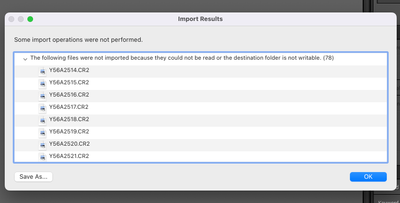Adobe Community
Adobe Community
Copy link to clipboard
Copied
 1 Correct answer
1 Correct answer
Go back into the import screen and check that the destination is valid.
Copy link to clipboard
Copied
Go back into the import screen and check that the destination is valid.
Copy link to clipboard
Copied
I do not recall ever having to choose a destination when I downloaded to LR before. It always created a folder with the current date for the import. That being said, I would not know if the desttination folder is or not correct. I tried using the dng converter and it would not perform the task, it could not it said.The camera will download properly to Photos however, but that is not suitable for my editing. Don't know what else to tell you, obviously I am not tech savy as I use this Mac like a car, just drive it for destinations not how it works. Thank you much anyway.