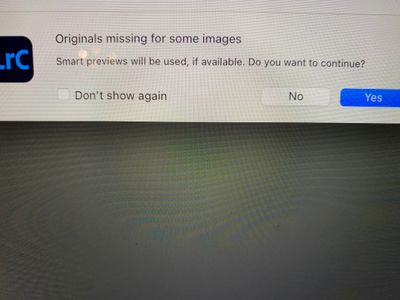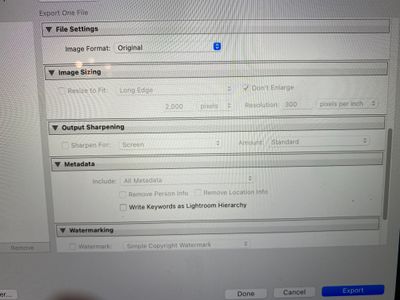Adobe Community
Adobe Community
- Home
- Lightroom Classic
- Discussions
- Re: Accidentally exported a folder with overwrite
- Re: Accidentally exported a folder with overwrite
Accidentally exported a folder with overwrite
Copy link to clipboard
Copied
Accidentally exported a folder with overwrite, is there any way I can undo it? Most of the original files were missing from lightroom and now all the raw files have been replaced by xmp files in that folder on my mac. I don’t get it? Why would it overwrite CR2 files with xmp files in the first place? Anyway, does anyone have any advice pleeeease?
Copy link to clipboard
Copied
A little more clarity is needed in your question if you can.
"exported a folder with overwrite"-
Do you mean you selected photos (in a Folder) to Export?
"original files were missing from lightroom"-
If this was the case then you cannot Export photos! You would see an error message-
"all the raw files have been replaced by xmp files"-
That cannot happen. Lightroom-Classic would not do this!
And- The [Overwrite] ability is not available if you Export 'As Original' for Proprietary raw files (My example is NEF)
If you Rename in the Export, then you can Export as 'Original' that will create another file, but not overwrite!
You could [Insert Photos] with the icon above your reply text box showing- May help an explanation.
A Screen-clip your screen showing Folders and Photos you want to Export.
A Screen-clip the Folder of .XMPs as shown in Finder.
Copy link to clipboard
Copied
Ok from the beginning, I imported a bunch of photos to lightroom a while ago, edited them, left it. Then on my mac I moved that bunch of photos into a new folder (X).
Looked at the photos today in lightroom, it said most of the files were missing (because they are now located in folder X) I thought I better just export the whole lot - of what is left in lightroom anyway - and I can remove them from lightroom to clear space. So I clicked export, same location as original files, original file format. Got trigger happy and pressed the Overwrite option when it said “the Cr2 files are already in the destination folder”
Figured it’d be fine. Checked the folder on my mac and there are no Cr2 files anywhere to be found.
Is it a weird glitch? I found one result on google with a similar un-answered question from 2018
Copy link to clipboard
Copied
Lightroom Classic will not overwrite your orignal CR2 files. It can overwrite JPGs.
CR2 cannot be replaced by XMP.
You do, of course, have backups of these photos. Just copy the backups to the folder which is having this problem.
Copy link to clipboard
Copied
I do ofcourse have back ups, at home where I won't be for the next 3 weeks so it's still an issue. I guess what cannot happen has happened. I've been using Ps and lightroom for 13yrs and never come across this
Copy link to clipboard
Copied
Again, this was not caused by Lightroom Classic.
Did you do a search of all available hard disks, using your operating system's search feature, to see if you can find (at least) one of these .CR2 files?