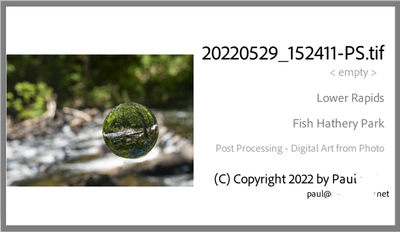Adobe Community
Adobe Community
- Home
- Lightroom Classic
- Discussions
- Re: Adding captions to EXPORTED photo
- Re: Adding captions to EXPORTED photo
Adding captions to EXPORTED photo
Copy link to clipboard
Copied
I have 7000 photos. Lots of family photos. I want to export my finals and ideally have the caption print, even at the bottom of the photos. Think about the old days where someone finds an old photo, turns it over and there is writing on it. I actually want the caption on the bottom of every photo. I ahve yet to find any software out there that does this. Any thoughts?
Copy link to clipboard
Copied
You can use LrC Print 'Print to File' to get an export of your images with metadata shown. Here's an example of print the caption.
Be aware that the information is overlayed on the bottom of your picture so you lose some pixels.
What I started to do instead was to create a Slide that contained the information about the picture. This I now put on the back of each print. Here's an example
I have not had to try and print 7000 labels
Copy link to clipboard
Copied
I would use the LR/Mogrify2 plug-in for that.
Copy link to clipboard
Copied
Thank you for that advice. I did try it and I get an error "LRMogrify2.lrplugin/LRMogrify.extras/mogrify: Bad CPU type in executable"
And it fails. I am not sure if it's the version, or the latest OS update. It sounds like it will do the trick though once I get it going.
Copy link to clipboard
Copied
Are you on an Apple Silicon (M1) Mac?
Copy link to clipboard
Copied
And what version of MacOS are you using? Before I posted I tested it on my own Mac system (running 12.3.1 on an M1 Mac Mini), and it (eventually) worked OK. I say "eventually" because initially the export failed with Mogrify reporting that it couldn't find the specified font. Nor could I when I looked, as the path specified in the plugin was User/Library/Fonts (which is the default path when using the "Choose" button for the font selection) but that folder is empty.....I eventually found the font in System/Library/Fonts/Supplemental, so when I changed the path accordingly the subsequent export worked correctly. Obviously things have been changed font-wise since the last time I used Mogrify (it seems the change started with Catalina).
Copy link to clipboard
Copied
Thanks again Jim. I am running 12.3.1 on Intel. The fact that the error comes back with "Bad CPU type" tells me something else may be screwed up here. I will keep searching as I think this may be the answer.
Copy link to clipboard
Copied
Got it! First I was using old version as I didn't see magick in package contents which raised suspicion. A new download and it worked. Sorry for taking up your time but awesome tool. Exactly what I was looking for!
Copy link to clipboard
Copied
Good to hear it's working now, checking to ensure you had the latest version was going to be my next suggestion, glad you beat me to it!
Yes, it is a great tool, and should allow you to do exactly what you want in terms of text (and border) overlays.