 Adobe Community
Adobe Community
- Home
- Lightroom Classic
- Discussions
- Re: Adding metadata to existing files and includin...
- Re: Adding metadata to existing files and includin...
Adding metadata to existing files and including in LR proofsheet caption
Copy link to clipboard
Copied
I have a large number of images with varying locations which need to be identified in the proofsheet caption along with the file name.
What I want to do in a file with 300 images is to select all those from location A and insert the location A name in the metadata; Select all from location B and insert the location B name in the metadata and so on for all the image locations for that file — and then include the location name and file name in the proof sheet caption for each image.
Can that be done easily, or should I output a separate proof sheet for each location?
I am well experienced in Photoshop and a neophyte in Lightroom Classic.
Thanks to those who know more than me,
Joe
Copy link to clipboard
Copied
If you not a regular user of the 'Caption' field in metadata, you could simply-
Place the Location info in the Caption Field,
In the Print multiple image 'Proof Sheet' apply both 'Filename' and 'Caption' below each image.
Copy link to clipboard
Copied
Rob, thanks for your info. I am about half-way there. I make a selection and set up a custom caption and it applies it only to the first image that I have selected. See screen shot.
Thanks,
Joe
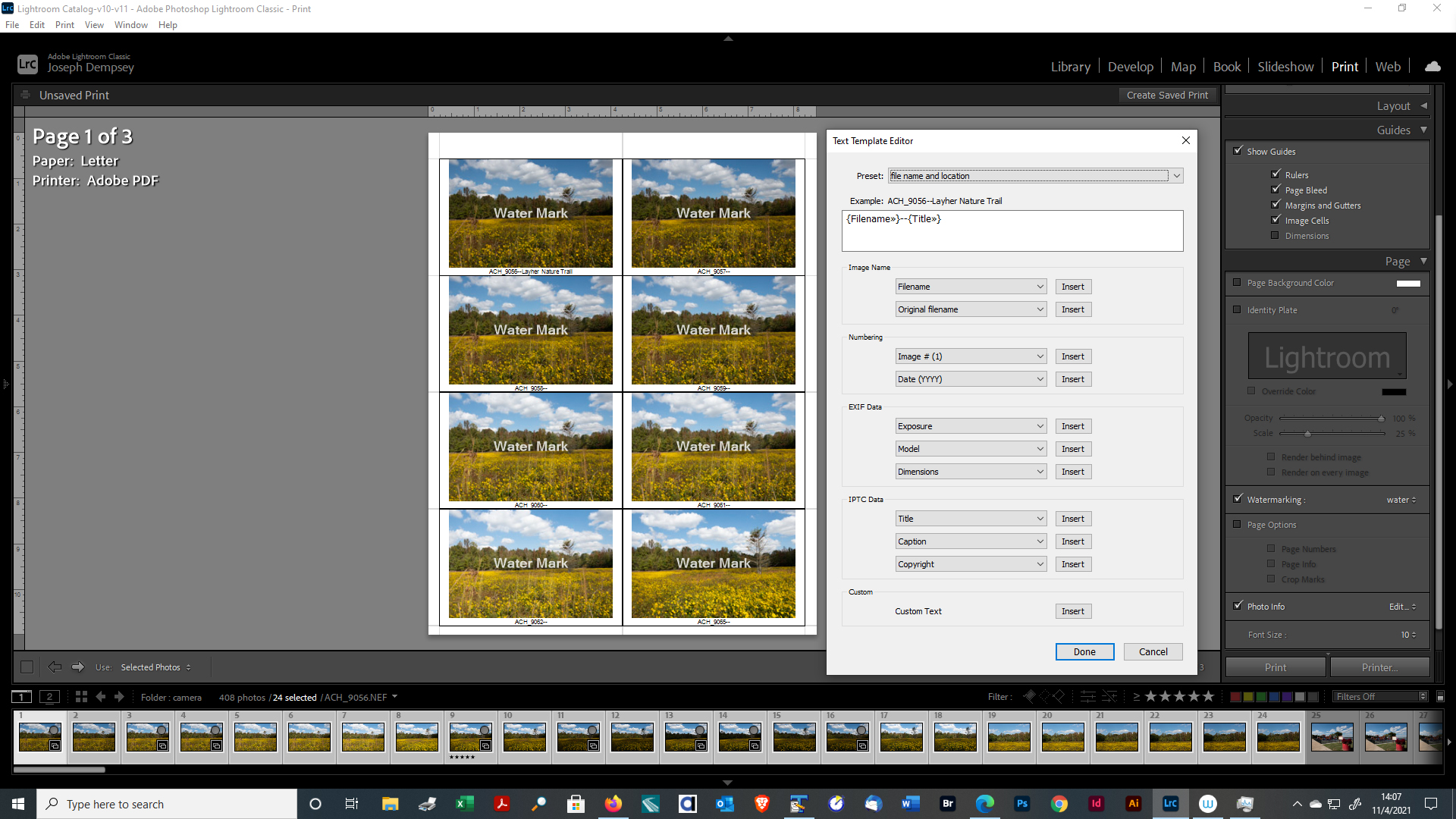
Copy link to clipboard
Copied
Up top, the filter bar, select Text, use some bit if text appropriate, text that you have already placed in photos, perhaps a keyword containing the location. Select all the filtered photos, type in the Captain


