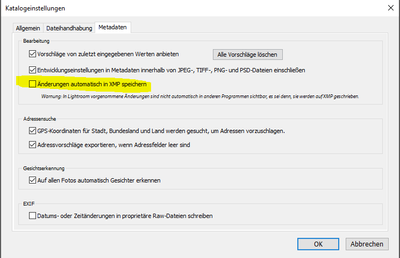Adobe Community
Adobe Community
- Home
- Lightroom Classic
- Discussions
- Re: Adobe Lightroom Classic Overwrites everything ...
- Re: Adobe Lightroom Classic Overwrites everything ...
Copy link to clipboard
Copied
Im mad right now. So I imported lots of photos on m PC in Lightroom Classic, synced them with adobe creative cloud and edited them on my laptop with Lightroom CC. Around 300 Photos. Then I opened Lightroom Classic to Sync it again and to export it with full resolution since the raw files are on my PC. That did not work and Lightroom classic only synced a couple of them and overwrote some others in the cloud with the raw, unedited version. Some others it did not even sync at all. I then thought I could trigger the sync by flagging and unflagging all of the photos, but the only thing I did was it overwrote EVERTHING with the unedited version. What can I do now? Is there a way to get my edits back? Why tf did that happen? This literally means 10+ hours of work gone for me..
I used the latest Lightroom Classic and CC Windows versions.
 1 Correct answer
1 Correct answer
I have the same problem. It is extremly frustrating - I cannot trust Adobe anymore.
LRC is wonderful for importing, file management and previews. But the develop UI is just unbearable. CC is nice to edit but everything else is BS. Hence I import in LRC, sync with smart previews to the cloud and then edit on CC (all on the same laptop).
I even do not open both at the same time, and always wait until the sync is finished. Now a lot of times, LRC will just overwrite any edits made to the photos. Ther
Copy link to clipboard
Copied
Can you take a screenshot of the system clock on both systems and post them here please?
Copy link to clipboard
Copied
Hey!
Thank you for answering. They are both accurate and set to the right time.
Copy link to clipboard
Copied
In Lightroom Classic's preferences do you have AutoWrite XMP checked?
Copy link to clipboard
Copied
No I dont. What exactly does that mean?
Copy link to clipboard
Copied
I am also having this issue and it is incredibly frustrating. In some instances LRC will overwrite a few images here and there and it's a wild goose chase trying to figure out which ones it overwrote. Ostensibly makes this process worthless.
Copy link to clipboard
Copied
I have the same problem. It is extremly frustrating - I cannot trust Adobe anymore.
LRC is wonderful for importing, file management and previews. But the develop UI is just unbearable. CC is nice to edit but everything else is BS. Hence I import in LRC, sync with smart previews to the cloud and then edit on CC (all on the same laptop).
I even do not open both at the same time, and always wait until the sync is finished. Now a lot of times, LRC will just overwrite any edits made to the photos. There is no warning, no history to revert, no backup in CC, etc. It is just unusable when I cannot trust that my edits will be safe.
Is there any way to debug, or solve this?
Either that or get your applications fixed Adobe! A new UI for LRC and connection to the discover featured would be more than enough to kick out CC from my workflow.