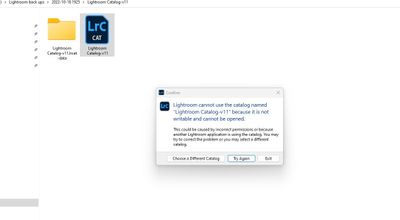Adobe Community
Adobe Community
- Home
- Lightroom Classic
- Discussions
- after October 2022 update all catalogs missing and...
- after October 2022 update all catalogs missing and...
after October 2022 update all catalogs missing and backups wont work
Copy link to clipboard
Copied
I have installed the October 2022 update (V12) and now i have lost all my calaogs, when trying to use backups it wont allow them to work as not compatible with updated version. Is there am issue as when updating i said to keep my settings etc. Has anyone else experiened this and did the manage to fix.
Copy link to clipboard
Copied
Some of us cannot view attachments here in the Adobe forums. So I have not seen your attachment. Please include it in your reply by using the "Insert Photos" icon and not by file attachment.
... and now i have lost all my calaogs
Why do you say this? What is the evidence? Have you searched for your catalog using your operating system's search feature to search all folders on all disks for all files whose names end with .LRCAT?
when trying to use backups it wont allow them to work as not compatible with updated version.
Why do you say this? What is the evidence?
Copy link to clipboard
Copied
Read the error again. It does not say that the backup is not compatible. It says that the backup isn't writable. Backups are normally zipped. It's unclear to me if you are perhaps looking inside a ZIP package, but that would explain it. Otherwise the unzip process may have set the wrong read/write permissions.
Copy link to clipboard
Copied
That backup, if via LrC backup, is a compressed file, did you unzip it? You should as a precaution copy it to a different folder, then unzip it.
Authors image that was attached shown above
As for missing catalogs. If your preference file is corrupt, then LrC upon upgrading the catalog (if you just started LrC via the shortcut icon) might attempt to use the wrong catalog, might wind up making a fresh new catalog as opposed to a new copy) . So, are the old catalogs actually gone if you use your OS File manager to look for them? When you find the correct one, double click om it.