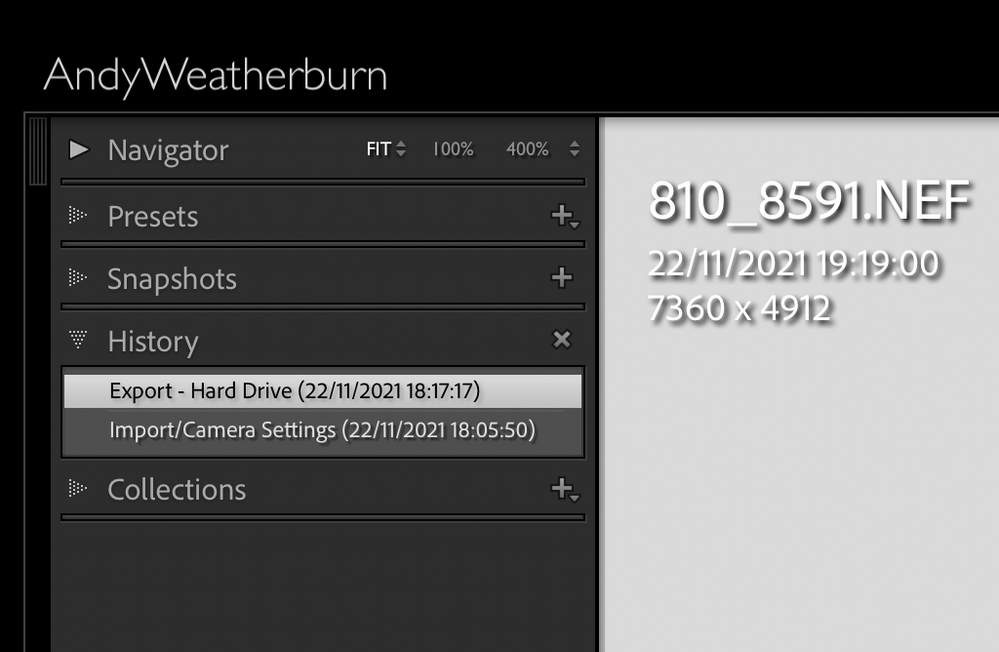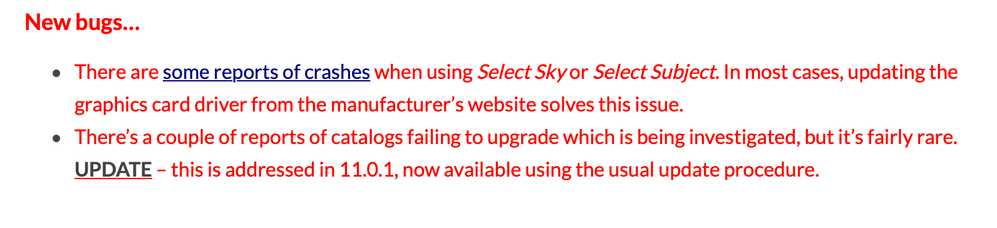Adobe Community
Adobe Community
- Home
- Lightroom Classic
- Discussions
- Re: LR Classic upgrade complaint
- Re: LR Classic upgrade complaint
After upgrade I am unable to locate Snapshots or History
Copy link to clipboard
Copied
LR Classic upgrade v10 to v11 - the upgrade seems not to have brought forward the photo SnapShots or History from the previous version and seems to have overwritten the catalog back up settings - both significant weaknesses. These have caused significant disruption to my processing and this is a very poor way to upgrade the product.
Coo ... now I can't tell whether this post has been accepted. The Post button gives no clue as to whether the post has been successful or not!
Copy link to clipboard
Copied
I needed to select an OS so now successfully posted.
Copy link to clipboard
Copied
Verify that the correct catalog was upgraded. Sometimes LrC gets that wrong. If so, their may be an issue with your preference file.
Copy link to clipboard
Copied
Pretty sure that I upgraded from the latest version which was the number immediately prior - xxx-v10.lrcat
Copy link to clipboard
Copied
And have you used Finder to verify that? Do you remember where your catalog was stored? What is in that folder?
Copy link to clipboard
Copied
Yes, and yes.
Copy link to clipboard
Copied
the upgrade seems not to have brought forward the photo SnapShots or History from the previous version
So you are saying that History is empty?
This almost sounds like you accidentally imported some photos twice a long time ago, and only one such photo has edits and snapshots. Have you confirmed that there is no history anywhere in the upgraded catalog? Create a smart collection for photos that have edits, and see if this smart collection is empty.
Copy link to clipboard
Copied
OK - as regards History, I don't understand how the History can not even show an import date. I can't find any photos in the catalog (prior to the upgrade) with a History entry for import, let alone any processing steps. Photos imported and processed since the upgrade date show import and processing dates in the History. A minority of photos show some snapshots, but most snapshots which I know to exist on photos prior to the upgrade date are missing. Where there are some snapshots the History is still blank, not just for the import but also for the processing steps which would have given rise to the snapshots. See attached.
Copy link to clipboard
Copied
As many people, including me, refuse to download attachments, I can't see your screen captures. You should include them in your reply by clicking on the "Insert Photos" icon.
But I don't need to see all of them. Pick one of the blank history photos, and show me the history panel.
Also, it may be that you accidentally upgraded the wrong catalog file. Please use your operating system's search feature to search for all files on all disks whose name ends with .LRCAT. Double-click on each one to open it in LrC and see if that is the file you want.
Copy link to clipboard
Copied
Well interesting that the drag and drop boxes work differently.
Here is a selection which covers what you have asked.
The lrcat which I wanted to upgrade was the v10 from the last upgrade and that is what I believe I did in the process of creating the v11 version.
Copy link to clipboard
Copied
It says you did an import on November 22, 2021, which is yesterday. That is why there is no history or edits, when you import you basically tell LrC that this is a brand new photo that has never been in LrC and has no edits and no user-supplied metadata.
Importing is not part of the upgrade process.
Copy link to clipboard
Copied
That is the only photo imported after the upgrade - to show how it works post upgrade. All the others imported before hand have no History, even when there is some snapshot detail.
Copy link to clipboard
Copied
Okay, thanks, I Misunderstood.
Try resetting the LrC Preferences. https://www.lightroomqueen.com/how-do-i-reset-lightrooms-preferences/
Copy link to clipboard
Copied
What is that going to do?
Copy link to clipboard
Copied
Can fix user interface problems like the one you showed for the History panel.
Copy link to clipboard
Copied
It looks very very much like when LrC v11 upgraded your most current catalog, that it upgraded an older one.
Looking at the catalogs now listed
AJW Photos-2-2.lrcat
AJW Photos-2-2-V10.lrcat
AJW Photos-2-2-V11.lrcat
Naturally the second one would have been the most recent, But then you should have wound up having
AJW Photos-2-2-V10-V11.lrcat
LrC v11 did not upgrade the correct catalog. Looks like AJW Photos-2-2.lrcat was upgraded, not AJW Photos-2-2-V10.lrcat
What happens if
A. Rename the v11 one to prevent a conflict in the following
B. Double click on
AJW Photos-2-2-V10.lrcat
how to rename, included in: https://helpx.adobe.com/lightroom-classic/kb/catalog-faq-lightroom.html
oh, and an example of the name of the new catalog when upgrading from v10 to v11 is included in:
https://www.lightroomqueen.com/whats-new-in-lightroom-classic-11-0/
I list that as to support statements made.
Copy link to clipboard
Copied
My v11 catalogue has photos in it from the period after the last use of the 2-2.lrcat file so I don't believe that I upgraded the wrong catalogue. I vaguely recall editing the name of the v11.lrcat to exclude the v10 bit - I think I wanted to avoid any confusion and didn't see any point in the file name getting longer and longer.
I will read your notes and links carefully and consider upgrading the v10.lrcat (again). Has no one else reported any of these problems?
Are you official Adobe help desk or just experienced users offering suggestions? Just asking to be clear. Thanks
Copy link to clipboard
Copied
Neither myself nor any of the other members that have responded work for Adobe.
Copy link to clipboard
Copied
It's as GoldingD, indicates, if you click on the on the responders Avatar you can see info about them.
Copy link to clipboard
Copied
"I don't believe that I upgraded the wrong catalogue. I vaguely recall editing the name of the v11.lrcat to exclude the v10 bit."
Use Finder to compare the size of the v10.lrcat file to the v11.lrcat file. If you haven't done a significant amount of new editing they should both be about the same size.
Copy link to clipboard
Copied
OK thanks guys (all of you). It seems clear that something went wrong in the upgrade process.
...2-2.lrcat created 22 Feb 2020 & modified 25 Oct 2020 is 616.1b
...2-2-v10.lrcat created 25 Oct 2020 & last modified 27 Oct 2021 is 1.17gb
... 2-2-v11.lrcat created 27 Oct 2021 and last modified 14 Nov 2021 is 452.3mb (smaller than 2-2 and a lot smaller than 2-2-vb10)
If 2-2 was upgraded rather than v10 as intended then I would expect the photos included in v10 between 25 Oct 2020 and 27 Oct 2021 to be missing - which they are not.
Perhaps this is more than just a question of which catalogue was upgraded and more to do with a failed or corrupt upgrade. I note that one of your links above notes that there are some instances of problems with the upgrade process.
I wonder if my best approach now is to rename all the current v11 catalogue files and run the upgrade again on the v10 catalogue and be more wary of what the result is. I would then have to reimport and process all the photos since the first upgrade attempt.
Thoughts?
I might also consider starting a completely new catalogue and starting from a clean position for all new photos, as I am down to 300gb left on that 2tb external SSD and I run the catalogue on the external SSD which also holds the photos.
Copy link to clipboard
Copied
If you are going to have another go at upgrading an earlier version catalog to v11, obviously that will be missing your images taken, imported and worked on subsequently.
One way around this would be to write XMP out to file from your current v11 Catalog and then re-import those image files into this other v11 Catalog. But this would be to throw away all those images' virtual organisation (such as Collection membership), any virtual copies, and their prior edit History right back to their import.
So instead, highlight those images in the current v11 Catalog and do "Export as Catalog" - choosing selected images only, and not to include copies of the originals in what is being saved, to a temporary location.
After you have converted your older catalog under a new different v11 name, you can then do "Import from Catalog" to merge in all these recent photos - from that temporary catalog. This is better than importing images from disk with XMP metadata, because you don't only bring in latest edit metadata state of one master copy, you bring all that other good stuff too - IOW, you will have lost nothing.
Copy link to clipboard
Copied
Thanks richardplondon I was starting to think along these lines. My main objective though is to recapture all the historic edit detail in my 1.7tb of photos, which seem to have suffered at the first attempt.
Copy link to clipboard
Copied
If your confident that the v10 catalog includes all your edits, etc prior to the 11.0 upgrade, then I would strongly recomemnd that before upgrading same, you move all the other files (including the previews.lrdata) into a new sub subfolder. You should then move this subfolder out of the Lightroom folder that contains V10 catalog (lrcat). Next, I would double-click or use Open With... command, the v10 catalog to launch LrC 11.x and allow it to upgrade the catalog. You'll will need to rebuild the previews but this is easy, albeit time consuming. I would aslo zip the now redundant v10 catalog and/or move it to a subfolder. The idea being that only the latest catalog, previews, etc is directly accessible to LrC.
If you follow the procedure that I set out above you should find that your preferred catalog is the one that's upgraded, and that the catlog folder isn't strewn with files, catalogs, etc that will only cause confusion/error at a later date.
Copy link to clipboard
Copied
OK thanks - I notice that there are a lot more v11 files now than there were with the v10 version ... (or maybe they are overwritten versions from v10 - seems unlikely).
I will post a separate question about how to get my various presets included in any completely new lrcat which I start. Currently my presets are located deep in the iMac hidden Library folder, but I understand that I can imbed them in the catalogue if I set the preferences differently.
-
- 1
- 2