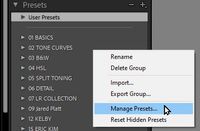Adobe Community
Adobe Community
- Home
- Lightroom Classic
- Discussions
- Ajuste preestablecidos .XMP no se importa a Lightr...
- Ajuste preestablecidos .XMP no se importa a Lightr...
Ajuste preestablecidos .XMP no se importa a Lightroom Classic 11.2
Copy link to clipboard
Copied
AYUDA!
Queriendo importar unos Presets que adquirí, me encuentro con la problematica de no lograr instalarlos como siempre lo he hecho, ni de muchas mas formas encontradas en internet, me dice "NO se pueden importar ajustes preestablecidos" y en letra pequeña "ya se han importado todos los elementos".
Le doy "mostrar en el finder" a cualquier otro presets y me aparecen los Presets Nuevos en el finder, pero no se visualizan en el panel de Lightroom, es decir no los he podido usar.
Uso Mackbook Pro, MacOS, Lightroom Classic 11.2, y pago el paquete Lr + Ps
Ya no se que hacer, por favor ayuda, que puede ser?
Copy link to clipboard
Copied
Some comments-
Are the Preset files in XMP or LRTEMPLATE format?
Are the Preset files contained in a compressed ZIP file?
Are you sure they are DEVELOP Presets?
Do you have an image selected to develop? (No selected image = No presets)
Are the Presets 'Camera Specific'? (Different camera = no Preset)
Are you aware that the Names of Presets in the Preset folder may NOT be the same as the Filename on disk?
Have you searched in the User Presets Group?
Have you expanded all Preset Groups by clicking on 'Disclosure' triangles?
Do the Presets require a PROFILE that may not be in your system? (No companion Profile = No Preset visible)
Have you opened the 'Manage Presets' menu to ensure that all are check marked and visible?
Have you followed instructions provided by the 'supplier' of the presets?
Sorry for all the questions, but your replies may help arrive at an answer.
Copy link to clipboard
Copied
Hola!!! lograste resolver? me pasa lo mismo y no doy con la solución 😞
Copy link to clipboard
Copied
Have you followed the advice provided by Rob to the initial post?
Copy link to clipboard
Copied
Hola, lo has solucionado? me pasa lo mismo y no encuentro la solucion, gracias.
Copy link to clipboard
Copied
You’ve posted to an old thread. It is possible that the issue described in this thread is not the same one you are currently experiencing. Rather than reply to a thread that is seemingly similar, you are better off posting to a new thread with fresh, complete information, including system information (Menu: Help > System Info...), and a complete description of the problem, with step-by-step instructions of your workflow.