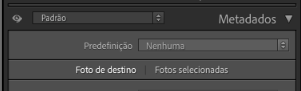Adobe Community
Adobe Community
alterar horario das fotos
Copy link to clipboard
Copied
fazer a alteracao de data e hora em um grupo de fotos (de 1 camera por examplo) sempre foi algo bem simples e nunca tive problema, mas nessa semana, estou tentando alterar horario de algumas fotos do catalogo, porem, quando entro na janela onde coloco a data e horario correto, nao me aparece a opcao de efetuar a alteracao em TODAS IMAGENS. (CHANGE ALL).
{Moved from Lightroom Cloud to Lightroom Classic Forum by Moderator}
Copy link to clipboard
Copied
making the change of date and time in a group of photos (from 1 camera per examplo) has always been something very simple and Never had a problem, but this week, I'm trying to change time of some photos of the catalog, but when I enter the window where I put the correct date and time, i do not appear to opcao to make the change in ALL IMAGES. (CHANGE ALL)..
You have Foto de destino (Target Photo) selected, which will only apply the change to the most selected image. (image 179 in your screenshot)
If you click Fotos selecionadas (Selected Photos), the change will be applied to all selected images.
Copy link to clipboard
Copied
I tried to do it the way I understood your suggestion, but I couldn't.
Until a few days ago I did this using only the main window that is on the
attached screen. where today has the CHANGE button before it had CHANGE ALL
Copy link to clipboard
Copied
"I tried to do it the way I understood your suggestion, but I couldn't. ... only the main window that is on the
attached screen."
When you say you "couldn't", please explain in detail what you observe. Are you unable to click Selected Photos because it's greyed out? Or is something else happening? Another screenshot could help too.