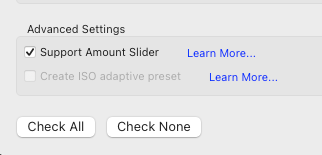Adobe Community
Adobe Community
Amount slider unavailable
Copy link to clipboard
Copied
Hello everyone
i'm having a problem on Lightroom classic and the amount slider.
When i try to apply a preset i purchased before the amount slider was a thing and try change the settings of that preset then the slider greys out and can not change the intensity anymore
how can i change that?
thank you
Copy link to clipboard
Copied
The amount slider will turn grey is something in the preset is not "slideable" — so for example, if the preset includes "Auto" from the Transform panel, this is not slideable and so the Amount slider will be grey.
Copy link to clipboard
Copied
[This post contains formatting and embedded images that don't appear in email. View the post in your Web browser.]
Also, the option Support Amount Slider has be checked when you create or update the settings of a preset:
Copy link to clipboard
Copied
Yes i updated the filter with it but still greys out
I will try again tomorrow
Thanks
Copy link to clipboard
Copied
If you get stuck, right-click the preset and do Show In Explorer, which will open File Explorer with the preset's .xmp file selected. Open the .xmp file in Notepad or another text editor and copy/paste its entire contents here. We can then see precisely what's going on.
Copy link to clipboard
Copied
<x:xmpmeta xmlns:x="adobe:ns:meta/" x:xmptk="Adobe XMP Core 7.0-c000 1.000000, 0000/00/00-00:00:00 ">
<rdf:RDF xmlns:rdf="http://www.w3.org/1999/02/22-rdf-syntax-ns#">
<rdf:Description rdf:about=""
xmlns:crs="http://ns.adobe.com/camera-raw-settings/1.0/"
crs:PresetType="Normal"
crs:Cluster=""
crs:UUID="4A3642C4D36CD047B248AE89AA7AF11A"
crs:SupportsAmount2="True"
crs:SupportsAmount="True"
crs:SupportsColor="True"
crs:SupportsMonochrome="True"
crs:SupportsHighDynamicRange="True"
crs:SupportsNormalDynamicRange="True"
crs:SupportsSceneReferred="True"
crs:SupportsOutputReferred="True"
crs:RequiresRGBTables="False"
crs:CameraModelRestriction=""
crs:Copyright=""
crs:ContactInfo=""
crs:Version="14.4.1"
crs:ProcessVersion="11.0"
crs:WhiteBalance="As Shot"
crs:Exposure2012="0.00"
crs:Contrast2012="+62"
crs:Highlights2012="-40"
crs:Shadows2012="+64"
crs:Whites2012="+4"
crs:Blacks2012="-39"
crs:Texture="0"
crs:Clarity2012="+37"
crs:Dehaze="+21"
crs:ParametricShadows="-55"
crs:ParametricDarks="+18"
crs:ParametricLights="+12"
crs:ParametricHighlights="+18"
crs:ParametricShadowSplit="15"
crs:ParametricMidtoneSplit="37"
crs:ParametricHighlightSplit="70"
crs:Sharpness="74"
crs:SharpenRadius="+0.8"
crs:SharpenDetail="30"
crs:SharpenEdgeMasking="65"
crs:LuminanceSmoothing="0"
crs:ColorNoiseReduction="37"
crs:ColorNoiseReductionDetail="90"
crs:ColorNoiseReductionSmoothness="90"
crs:GrayMixerRed="+2"
crs:GrayMixerOrange="+7"
crs:GrayMixerYellow="0"
crs:GrayMixerGreen="-11"
crs:GrayMixerAqua="+39"
crs:GrayMixerBlue="+48"
crs:GrayMixerPurple="+33"
crs:GrayMixerMagenta="+32"
crs:SplitToningShadowHue="233"
crs:SplitToningShadowSaturation="53"
crs:SplitToningHighlightHue="60"
crs:SplitToningHighlightSaturation="33"
crs:SplitToningBalance="0"
crs:ColorGradeMidtoneHue="0"
crs:ColorGradeMidtoneSat="0"
crs:ColorGradeShadowLum="0"
crs:ColorGradeMidtoneLum="0"
crs:ColorGradeHighlightLum="0"
crs:ColorGradeBlending="100"
crs:ColorGradeGlobalHue="0"
crs:ColorGradeGlobalSat="0"
crs:ColorGradeGlobalLum="0"
crs:AutoLateralCA="0"
crs:LensProfileEnable="1"
crs:LensManualDistortionAmount="0"
crs:VignetteAmount="0"
crs:PerspectiveUpright="0"
crs:PerspectiveVertical="0"
crs:PerspectiveHorizontal="0"
crs:PerspectiveRotate="0.0"
crs:PerspectiveAspect="0"
crs:PerspectiveScale="100"
crs:PerspectiveX="0.00"
crs:PerspectiveY="0.00"
crs:GrainAmount="0"
crs:PostCropVignetteAmount="-20"
crs:PostCropVignetteMidpoint="65"
crs:PostCropVignetteFeather="75"
crs:PostCropVignetteRoundness="0"
crs:PostCropVignetteStyle="1"
crs:PostCropVignetteHighlightContrast="0"
crs:ConvertToGrayscale="True"
crs:OverrideLookVignette="True"
crs:ToneCurveName2012="Custom"
crs:CameraProfile="Adobe Standard"
crs:CameraProfileDigest="7FC6881284297A142534DB6EF4BEC551"
crs:LensProfileSetup="LensDefaults"
crs:HasSettings="True"
crs:CropConstrainToWarp="0">
<crs:Name>
<rdf:Alt>
<rdf:li xml:lang="x-default">Silvertide</rdf:li>
</rdf:Alt>
</crs:Name>
<crs:ShortName>
<rdf:Alt>
<rdf:li xml:lang="x-default"/>
</rdf:Alt>
</crs:ShortName>
<crs:SortName>
<rdf:Alt>
<rdf:li xml:lang="x-default"/>
</rdf:Alt>
</crs:SortName>
<crs:Group>
<rdf:Alt>
<rdf:li xml:lang="x-default">FroPack</rdf:li>
</rdf:Alt>
</crs:Group>
<crs:Description>
<rdf:Alt>
<rdf:li xml:lang="x-default"/>
</rdf:Alt>
</crs:Description>
<crs:ToneCurvePV2012>
<rdf:Seq>
<rdf:li>0, 9</rdf:li>
<rdf:li>17, 10</rdf:li>
<rdf:li>34, 16</rdf:li>
<rdf:li>51, 33</rdf:li>
<rdf:li>68, 59</rdf:li>
<rdf:li>85, 82</rdf:li>
<rdf:li>102, 102</rdf:li>
<rdf:li>119, 120</rdf:li>
<rdf:li>136, 139</rdf:li>
<rdf:li>153, 159</rdf:li>
<rdf:li>170, 180</rdf:li>
<rdf:li>187, 199</rdf:li>
<rdf:li>204, 215</rdf:li>
<rdf:li>221, 230</rdf:li>
<rdf:li>238, 243</rdf:li>
<rdf:li>255, 255</rdf:li>
</rdf:Seq>
</crs:ToneCurvePV2012>
<crs:ToneCurvePV2012Red>
<rdf:Seq>
<rdf:li>0, 0</rdf:li>
<rdf:li>17, 17</rdf:li>
<rdf:li>34, 34</rdf:li>
<rdf:li>51, 51</rdf:li>
<rdf:li>68, 68</rdf:li>
<rdf:li>85, 85</rdf:li>
<rdf:li>102, 102</rdf:li>
<rdf:li>119, 119</rdf:li>
<rdf:li>136, 136</rdf:li>
<rdf:li>153, 153</rdf:li>
<rdf:li>170, 170</rdf:li>
<rdf:li>187, 187</rdf:li>
<rdf:li>204, 204</rdf:li>
<rdf:li>221, 221</rdf:li>
<rdf:li>238, 238</rdf:li>
<rdf:li>255, 255</rdf:li>
</rdf:Seq>
</crs:ToneCurvePV2012Red>
<crs:ToneCurvePV2012Green>
<rdf:Seq>
<rdf:li>0, 0</rdf:li>
<rdf:li>17, 17</rdf:li>
<rdf:li>34, 34</rdf:li>
<rdf:li>51, 51</rdf:li>
<rdf:li>68, 68</rdf:li>
<rdf:li>85, 85</rdf:li>
<rdf:li>102, 102</rdf:li>
<rdf:li>119, 119</rdf:li>
<rdf:li>136, 136</rdf:li>
<rdf:li>153, 153</rdf:li>
<rdf:li>170, 170</rdf:li>
<rdf:li>187, 187</rdf:li>
<rdf:li>204, 204</rdf:li>
<rdf:li>221, 221</rdf:li>
<rdf:li>238, 238</rdf:li>
<rdf:li>255, 255</rdf:li>
</rdf:Seq>
</crs:ToneCurvePV2012Green>
<crs:ToneCurvePV2012Blue>
<rdf:Seq>
<rdf:li>0, 0</rdf:li>
<rdf:li>17, 17</rdf:li>
<rdf:li>34, 34</rdf:li>
<rdf:li>51, 51</rdf:li>
<rdf:li>68, 68</rdf:li>
<rdf:li>85, 85</rdf:li>
<rdf:li>102, 102</rdf:li>
<rdf:li>119, 119</rdf:li>
<rdf:li>136, 136</rdf:li>
<rdf:li>153, 153</rdf:li>
<rdf:li>170, 170</rdf:li>
<rdf:li>187, 187</rdf:li>
<rdf:li>204, 204</rdf:li>
<rdf:li>221, 221</rdf:li>
<rdf:li>238, 238</rdf:li>
<rdf:li>255, 255</rdf:li>
</rdf:Seq>
</crs:ToneCurvePV2012Blue>
</rdf:Description>
</rdf:RDF>
</x:xmpmeta>
Copy link to clipboard
Copied
I imported that preset into my LR 11.4.1. The Amount slider worked correctly with it. Then I updated the preset to have a different Exposure, and the Amount slider continued to work fine. See the attached screen recording.
Perhaps you could attach a screen recording or screenshots showing precisely what you're doing.
Copy link to clipboard
Copied
The Thing I mean happend to you too
At 0:20 sec as soon you changed the exposure and let go the mouse click it greyed out and I'd like it to stay active even after I do am adjustment without updating it every time
That's what I meant in the beginning
It works fine for me too if I don't touch anything and just change the slider amount
Copy link to clipboard
Copied
I see what you're referring to. I think what's going on: LR will display the amount slider for a preset as long as the preset is selected (highlighted) in the Presets panel. You can change the sliders of settings not set by the preset, and the preset will remain selected and the amount slider displayed. But if you change the slider of a setting that is set by the preset, then the preset becomes unselected and the amount slider greys out.
I think LR's intent is that a preset will remain selected and highlighted as long as its settings are the current settings of the photo. But as soon as you change one of those settings, LR unselects the preset to show you that its settings are no longer those of the photo.