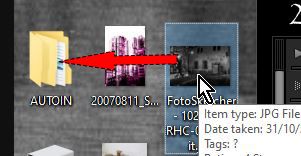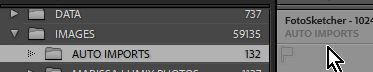Adobe Community
Adobe Community
- Home
- Lightroom Classic
- Discussions
- Any simple way to import a single image from a fol...
- Any simple way to import a single image from a fol...
Any simple way to import a single image from a folder in LR Classic (MacOS)?
Copy link to clipboard
Copied
Any easy way to do this other than putting the image in a folder by itself?
Even if I specify "New Photos", if I go to Library > Import and drop a file ont the LR screen, LR pulls in all the images in the folder containing that image, then greys out al but the new one.
LR Classic, MacOS, Catalina all up to date.
Copy link to clipboard
Copied
If Lightroom greys out all the images except the new one, then what's the problem? That is exactly what you want, isn't it?
Copy link to clipboard
Copied
@JohanElzenga If the folder to import from has dozens of images, I have to wait until they all are imported and then greyed out.
Just looking for a way to import a single image from a folder that contains multiple images,
Copy link to clipboard
Copied
Using 'Folder Synchronize' may be a little faster, but it still needs to establish the photos that already are indexed in the folder.
And you can de-select the option to show the Import dialog window.
Copy link to clipboard
Copied
@snsok wrote:
@JohanElzenga If the folder to import from has dozens of images, I have to wait until they all are imported and then greyed out.
Just looking for a way to import a single image from a folder that contains multiple images,
If that really bothers you that much, then place the image on your desktop and import it from there. Let Lightroom move it to the original folder during import. I agree with Rob that 'Synchronize Folder' is not likely to be faster, because it is basically the same as importing the new images of a folder.
Copy link to clipboard
Copied
LR isn't like Photoshop where you open a single photo, so you're only trying to make work for yourself. Import them all, then work on the one you want to process.
Copy link to clipboard
Copied
Ok, others are going to hate this.
Place the photo in the desired folder. In LrC, in the Folders panel, select that folder. Right click, choose synchronize folder, you want to import new photo.
https://helpx.adobe.com/lightroom-classic/help/create-folders.html
Copy link to clipboard
Copied
I know you stated this-
"Any easy way to do this other than putting the image in a folder by itself?"
But this may just be the easier way! If you use the 'Auto Import' function.
I have a folder {AUTOIN} on my desktop that is the 'Watched folder' for Auto-Import.
I can drag and drop any image file/s from anywhere (File Explorer, Desktop, an email, etc) on to the 'watched Folder', and with LrC running, they appear in a 'Destination Folder'{AUTO IMPORTS} in the Library. This would require a Drag&Drop, folder>folder, in the LrC folder panel if you want the files re-married with others (eg. the original folder).
Example-
I drag a selected photo on the Desktop to my {AUTOIN} desktop folder-
The photo appears in the catalog in my {AUTO IMPORTS} folder-
Copy link to clipboard
Copied
"Any simple way to import a single image from a folder in LR Classic (MacOS)?"
Sure -- you can drag the image from Finder and drop it either on LR's icon in the dock or, if LR is open, in the middle of Library Grid view. That will automatically open Import with just that photo selected. You don't need to wait for LR to paint all the thumbnails -- as soon as the Import button is ungreyed, you can click it.
On Windows, you can drag an image from Explorer into Library Grid view, but you can't drag it onto LR's icon in the dock.