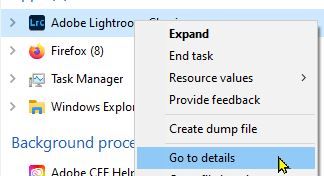Adobe Community
Adobe Community
- Home
- Lightroom Classic
- Discussions
- Appears in Task Manager but doesn't launch
- Appears in Task Manager but doesn't launch
Appears in Task Manager but doesn't launch
Copy link to clipboard
Copied
I haven't been able to open LrC for two days.
When I click the LrC icon, there is nothing of its execution on the screen , but if I check the "activity manager" I find the LR Classic program is running
I tried to run Lr and it works normally, like Ps or Pr.
My version of LrC is 11.4.1.1 on 06/24/22
The operating system is Win 10 Home, version 21H1 Build 19043.1889
The free area on Disk C where the program is allocated is 42 GB.
Thanks for giving me a solution
Copy link to clipboard
Copied
"When I click the LrC icon, there is nothing of its execution on the screen , but if I check the "activity manager" I find the LR Classic program is running"
I occassionally have this issue with a number of programs. I find that if I reboot, the problem clears itself. Here's a link to some other guidance https://helpx.adobe.com/ca/lightroom-classic/kb/lightroom-basic-troubleshooting-fix-most-issues.html
Copy link to clipboard
Copied
Thanks a lot for your reply, but I have not only rebooted but also uninstalled the app and then reinstalled.
Copy link to clipboard
Copied
Have you checked for a lock file that did not get deleated ?
Copy link to clipboard
Copied
Also try this procedure - with Lightroom resident in Task Manager- [Win+X] [T]
[Right-Click] on "Adobe Lightroom Classic" in the Task Manager list-
Choose [Go to Details]-
Select the "Lightroom.exe" file and [Right-Click]-
Choose [Set priority] and click on [High]
Close Task Manager,
Restart the computer,
Try opening a Catalog.