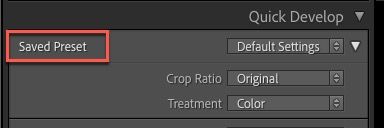Adobe Community
Adobe Community
- Home
- Lightroom Classic
- Discussions
- appliquer un filtre à toutes mes photos
- appliquer un filtre à toutes mes photos
Copy link to clipboard
Copied
J'aimerai appliqué un filtre à toutes mes photos
lorsque je clique droit et que je clique sur "appliquer à l'importation" ça ne marche pas sur toutes les photos (même si elles sont toutes séléctionner). Comment faire
 1 Correct answer
1 Correct answer
In Grid, go to Quick Develop, from there use the Saved Preset dropdown menu to apply a preset to all selected photos.
Be aware that presets like B&W sometimes use profiles for the conversion and if the preset uses a camera specific profile, it will only apply correctly to images from that camera.
Copy link to clipboard
Copied
Hi there,
Thanks for reaching out.
Which version of the application are you using? Does it apply to only particular file formats?
You are using the procedure mentioned here: https://helpx.adobe.com/lightroom-classic/help/finding-photos-catalog.html, right? Where are the images located?
We're here to help, just need some info.
Regards,
Ranjisha
Copy link to clipboard
Copied
Je pense que je me suis mal exprimée. quand je parle de filtre je parle en fait des paramètres prédefinis. Par exemple si je veux appliquer le paramètre prédéfinis N&B pour mettre toutes mes photos en noir et blanc il faut que je l'applique individuellement à chaque photo. n'y-a-t-il pas de façon de le faire plus rapidement ?
Copy link to clipboard
Copied
In Grid, go to Quick Develop, from there use the Saved Preset dropdown menu to apply a preset to all selected photos.
Be aware that presets like B&W sometimes use profiles for the conversion and if the preset uses a camera specific profile, it will only apply correctly to images from that camera.
Copy link to clipboard
Copied
ça a marché ! MERCI !! ❤️