[This post contains formatting and embedded images that don't appear in email. View the post in your Web browser.]
Auto-Stack By Capture Time sometimes stacks photos whose capture times are separated by more than specified by Time Between Stacks. To reproduce:
1. Create a new catalog.
2. Make a copy of a raw.
3. Import the raw and its copy into the catalog.
4. Select the copy, do Metadata > Edit Capture Time, and change its time to one year earlier.
5. Do Photo > Statcking > Auto-Stack By Capture Time, with Time Between Stacks set at the default 0:08:00.
Observe that the the two photos are stacked, even though their capture times are separated by a year:
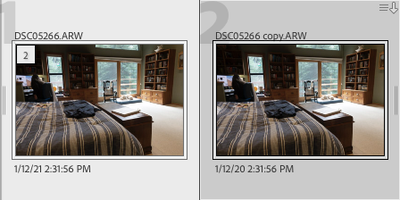
Doing Metadata > Save Metadata To File followed by Read Metadata From File and then auto-stacking doesn't avoid the bug.
I've observed that sometimes exporting the catalog as a new catalog avoids the bug, sometimes not.
A couple other recent reports of similar symptoms:
https://community.adobe.com/t5/lightroom-classic-bugs/auto-stacking-by-capture-time-goes-wrong/idi-p...
https://community.adobe.com/t5/lightroom-classic-discussions/stacking-problem-auto-stack-virtual-cop...
Yet another symptom of the broken internal architecture for storing photo capture times.
Tested on LR 10.4 / Mac OS 11.3.1.