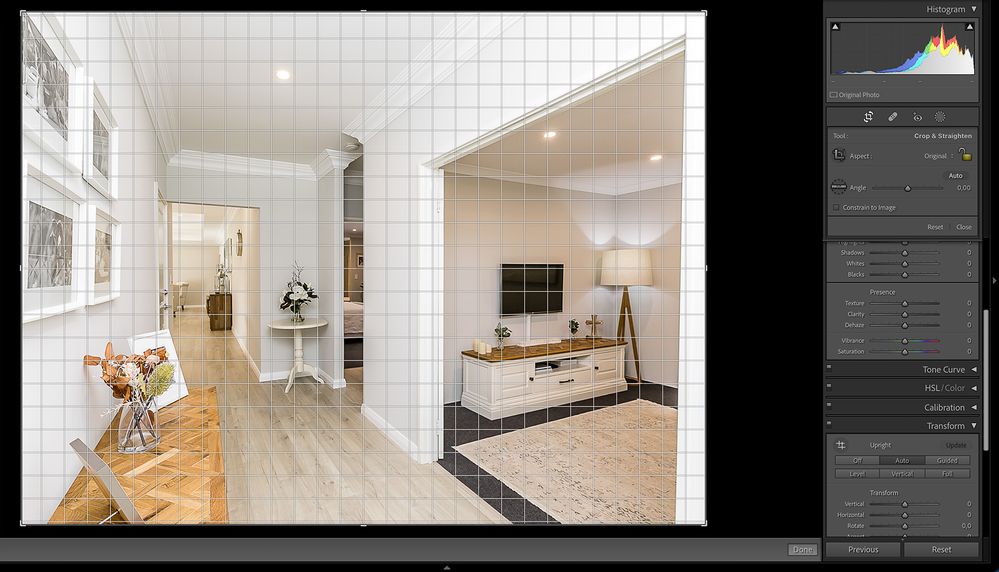Adobe Community
Adobe Community
- Home
- Lightroom Classic
- Discussions
- Re: Auto Upright changed algorithm recently?
- Re: Auto Upright changed algorithm recently?
Auto Upright changed algorithm recently?
Copy link to clipboard
Copied
Not sure whether it is just me. I use auto upright on 95% of my images and it saves me a lot of time. It used since the day it was introduced and is used to do a good job, and rarely needed further corrections. I'd say good results on 7 or 8 out of 10.
Now it seems I rarely get a good result when I click auto upright and just on today's jobs so far, it only got right 8 out of 65 images.
Has the algortihm changed recently? Just re-set my prefs, so it's not that.
Copy link to clipboard
Copied
AFAIK, nothing changed. Unless Adobe changed it in silence.
Copy link to clipboard
Copied
Works as usual on my end.
Can you explain in more details or share samples?
Copy link to clipboard
Copied
It's usually basic interior rooms, with typical verticals, and when I hit the auto upright, it does sort of tries to correct it, but most of the time I'm finding it is just short of properly corrected, and I need to go with the guides to make it right.
In the past this was a rare occourance, now way too frequent.
Copy link to clipboard
Copied
Please post your System Information as Lightroom Classic (LrC) reports it. In LrC click on Help, then System Info, then Copy. Paste that information into a reply. Please present all information from first line down to and including Plug-in Info. Info after Plug-in info can be cut as that is just so much dead space to us non-Techs.
Copy link to clipboard
Copied
Please post your System Information as Lightroom Classic (LrC) reports it. In LrC click on Help, then System Info, then Copy. Paste that information into a reply. Please present all information from first line down to and including Plug-in Info. Info after Plug-in info can be cut as that is just so much dead space to us non-Techs.
By @GoldingD
And what would be the purpose of doing that if (as far as we know) the routines did not change anyway? Is there anything you know that we don't know?
Copy link to clipboard
Copied
Please post your System Information as Lightroom Classic (LrC) reports it.
By @GoldingD
Hi Golding, if you don't mind asking, why is this info relevant to my question?
Also just to add, I have zero plugins installed.
Copy link to clipboard
Copied
These are a couple of images from my first shoot today. I have plenty more but these are just random two.
As I said, I've been using this feature since it was first introduced and know it's limitations and quirks. Auto align should work fine on these, but it actually makes them worse than originally shot.
Copy link to clipboard
Copied
There are not many horizontal lines in these images, and the lines that are more or less horizontal are shot under a slight angle, so they should not be horizontal. I can't predict what an older version of Lightroom would have done, but it does not really surprise me that 'Auto' does not work perfectly on such images. Have you tried 'Vertical'?
Copy link to clipboard
Copied
Hmmm... Lightroom has been working great on thousands of images like this I shot over the years, and clicking "auto" was correcting verticals (and horizontals) nicely.
The "Auto" upright feature is meant to: "Corrects both vertical and horizontal distortions while balancing the overall image, and preserving as much of the original image as possible."
Are you familiar with this feature at all Johan?
Copy link to clipboard
Copied
If I wasn't familiar with this feature, then I would not comment on it.
Copy link to clipboard
Copied
Can you post these images somewhere (like Dropbox) so I can see what Lightroom does on my computer?
Copy link to clipboard
Copied
I also use UpRight now and then. Looking at these images, that should be rather easy for UpRight.
I like Joahn's idea to have you share these, so we can test and see what it does.
Copy link to clipboard
Copied
Yes, these are straight forward images for auto upright to correct. It usually gets confused with vaulted ceilings.
These are the above images as shot, but cropped the same as above becuase I think that these corrections work on what's inside the photo only and ignore what is cropped out.
https://www.dropbox.com/sh/a1fdbmgasmkgwjg/AADElFOu009ZeNFDc_pktCRJa?dl=0
Copy link to clipboard
Copied
I partly see the same thing as you, and partly not. As you can see, the outdoor image is corrected just fine on my MBP M1 Max (so running Apple Silicon code of Lightroom Classic). This is definitely better than on your computer. The difference may be due to the fact that you shared a cropped image, however. You said that you think that Upright only looks at what's inside the crop overlay in Lightroom, but I don't think that is true. I think it looks at the entire image, regardless of the crop overlay. The other image shows why I think that.
The other image shows the same problem on my system as you have. If you look at all the verticals, then almost all of them are just fine. The only vertical that is clearly off is the wall line all the way to the right of the image. But now look at the left side of the image. The photo frames hanging on the wall are also almost vertical, but that should not be the case...
So I wondered if Lightroom was confused by the photo frames hanging on the left wall. These frames are clear lines, and the only lines on the left wall, but they are not verticals in real life. The top of the frame is further from the wall than the bottom, and that may confuse Lightroom and cause it to try to correct them. I first tried cropping them out in Lightroom, but that had no effect. Contrary to what you think, it seems Lightroom does ignore the crop overlay. So next I exported a cropped (uncorrected) version as a new image and imported it again. Lo and behold, now 'Auto' does a fine job...
My conclusion: As I said earlier, I do not know if Adobe changed the algorithms without telling us. Maybe they did, and maybe for the worse. But these images are not as simple as they seem at first glance, just like I also said earlier. This is especially true for the interior image. I'm not so sure earlier versions of Lightroom would have done such a better job after all.
Copy link to clipboard
Copied
Thanks Johan, I processed 1000s and 1000s of images like these in Lr and I assure you there is nothing extraordinary about them. Lightroom used to nail auto upright most of the time for me. I always found that most of the time it successfully found walls and aligned with them not furniture or fridges or picture frames....
I think I'll just add this to my growing list of grievances with Adobe.
Copy link to clipboard
Copied
I tried Transform > Auto with those two sample photos and got the same results in my LR 11.4.1, 10.4, and 9.1 (Mac OS):
https://www.dropbox.com/s/evybhxuzttmx8uf/auto-upright.2022.08.04.zip?dl=0
Something might well be going wrong with your use of Transform > Auto, but Adobe isn't likely to pay attention without photos illustrating the problem.
Copy link to clipboard
Copied
I'm noticing the same. Not sure when it started to happen, but not very long ago, some months maybe. It is not working properly for no apparent reason.
We used to use this daily and pretty much stopped using auto upright and just use the guides, which is slower and a pain in the a.
And as usual, no help or guidance from Adobe.