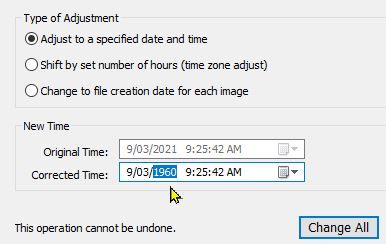Adobe Community
Adobe Community
Batch correct Date taken
Copy link to clipboard
Copied
I have a large set of photos taken way back before I was using LR or paying much attention to metadata. Im realising that for one major trip the date setting i the camera had the wrong year. Basically for these photos I need to change the date taken from 2004 to 2005. Theres a few hundred over the course of two or three months.
I know about the +/- n hours adjustment for time taken, but I cant find any equivalent for date taken.
I can also see how to batch change to a specific date; but it would be quite a chore to go through that for each days photos (about 70 or 80 days).
I can probably find utilitties to do it brute force in Windows but Im suspect that would mess up the LR catalog.
Can anyone help?
Copy link to clipboard
Copied
When you highlight a number of images and select Metadata menu / Edit Capture Time / "Adjust to a specified date and time", you can edit the date and time of the presented sample image, to any new date and time you like.
The same change is then applied to all the other images too.
For example: adding on a year to the sample image adds a year to the other images too. But Lightroom does not bring them all to the identical date and time: it retains their relative differences.
Copy link to clipboard
Copied
Many thanks! That sort of makes sense. Actually it makes total sense except that its not described in the dialog box!
However I' this all a bit unintuitive, probably due to incomplete understanding on my part.
When I tried what you suggested, about some of photos in fact went to all the same date, ie it didnt apple a "delta".
And others did not change at all.
The other thing is that I'm getting a bit confused as to exactly what "date" means. My immediate purpose is the date that would be printed as a caption to the photos. (The files are already imported and I know that this group is in the wrong year folder). In Windows this would be the "Date Taken" and I think in LR its the Capture Date.
What Im finding is that in some cases I can change the date in windows, do a Metadata read and it picks up the corrected Capture date.
In other cases it does not.
Also in some cases if I select a single photo, do Metadata / Edit Capture Time and then change the date (year) the change does not take effect (no error message or anything either).
Im having a real hard time figuring out whats going on.
LR 8.1 ... Win 7 Home Premium ... about 12k photos in the "new library" and about 15k in the old (yes a lot of duplicates clones and my new cameras can take about 10 images a second in burst mode continuous mode!!).
Copy link to clipboard
Copied
Hi all,
I had the same problem, but LR won't do the job.
It can do a timezone shift, so delta is only + or - 24 hour.
Try XnView, there you can shift over many days. setting it to 365 gives you a year shift.
Copy link to clipboard
Copied
In Lightroom-Classic LrC (Not Lightroom-Desktop/Mobile LR.):
You can indeed change individual components in the [Edit Capture Time] dialog.
Simply highlight the part of the 'Date' you want to change.
Example : to change the [Year] of photos- simply highlight and change the YEAR-
I regularly change the year of many 'old' film scans to represent the 'year of capture'.
('Capture Date' in metadata will not however change a Folder named with a date.)