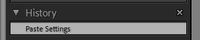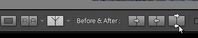Adobe Community
Adobe Community
- Home
- Lightroom Classic
- Discussions
- Re: Before / After Function Quit working on SOME i...
- Re: Before / After Function Quit working on SOME i...
Before / After Function Quit working on SOME images
In the past 4 months, the before/after function in Develop Mode quit working for many images in my catalogue. This used to function perfectly, now it is super inconsistent in way that is baffling.
All 3 of these things happen in my current catalogue:
1) On some images, before/after function works as it should (raw/unedited image on the left, edited image on the right)
2) Other images, shows one of my previous edits on the left, and a newer edit on the right, or the SAME photo twice. (See screenshot). I want the Before feature to always show the raw photo and I've tried everything to get it back to that.
3) If I click "RESET" or go through the history and click on the "IMPORT" to go back to the original, then it shoes me the edited photo on the left, and the raw photo on the right, which is flip flopped.
I always want to compare my edits to the raw, and I no longer can do this. Again, this only happens to SOME of my photos which makes it all the more confusing. My only theory, is that this happens when I edit a folder, close LR, and then return to tweak some of those photos. But this still seems like a glitch in Lightroom that should not be happening.
In the past 4 months, the before/after function in Develop Mode quit working for many images in my catalogue. This used to function perfectly, now it is super inconsistent in way that is baffling.
All 3 of these things happen in my current catalogue:
1) On some images, before/after function works as it should (raw/unedited image on the left, edited image on the right)
2) Other images, shows one of my previous edits on the left, and a newer edit on the right, or the SAME photo twice. (See screenshot). I want the Before feature to always show the raw photo and I've tried everything to get it back to that.
3) If I click "RESET" or go through the history and click on the "IMPORT" to go back to the original, then it shoes me the edited photo on the left, and the raw photo on the right, which is flip flopped.
I always want to compare my edits to the raw, and I no longer can do this. Again, this only happens to SOME of my photos which makes it all the more confusing. My only theory, is that this happens when I edit a folder, close LR, and then return to tweak some of those photos. But this still seems like a glitch in Lightroom that should not be happening.
I am adding the screenshot photos here because I didn't realize they were attaching, not embedding.
You need to ask program questions in the forum for the program you are using
To ask in the forum for your program please start at https://community.adobe.com/
Moving from Using the Community (which is about the forums) to the correct forum... Mod
Copy link to clipboard
Copied
Comments-
'History' does not follow or carry-over to a Virtual Copy. So it is expected that an un-edited VC will show the 'Before/After' views as the same (and not as raw original), unless you also [Reset] the VC before editing further..
Even Copy&Paste of adjustments from the Orignal to the VC does not add the full history to the VC. But it will show the original raw in a Before/After View.
Do you know that you can set any step in develop history (including 'as imported') as the "Before" view? -
[Right-Click] and choose [Copy History Step settings to Before]
As for the "flip flopped." something is probably triggering the view options on the Tool bar-
Maybe a reset of the Preferences file will fix the glitches for you.