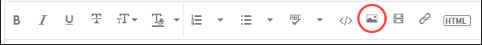Adobe Community
Adobe Community
- Home
- Lightroom Classic
- Discussions
- Re: Bij het scrollen in de voorstellling blokeerd ...
- Re: Bij het scrollen in de voorstellling blokeerd ...
Bij het scrollen in de voorstellling blokeerd lightroom en slaagd vast
Copy link to clipboard
Copied
Bij het scrollen in de voorstellling (voor een gepaste voorstelling op een foto) blokeerd lightroom,
het programma loopt vast.
vervolgens moet ik het programma afbreken en kan ik terug opstarten.
Iemand raad?
Copy link to clipboard
Copied
Can you provide more details? What platform Mac- Windows? What version OS - What version of Lightroom. Do you have any pending updates? If you quit, shutdown and restart can you repeat the problem? When did it start happening?
Copy link to clipboard
Copied
dit zijn mijn systeem gegevens
Lightroom Classic-versie: 10.1.1 [ 202101041610-8c69aa4e ]
Licentie: Creative Cloud
Taalinstelling: nl
Besturingssysteem: Windows 10 - Business Edition
Versie: 10.0.19042
Toepassingsarchitectuur: x64
Systeemarchitectuur: x64
Aantal logische processors: 8
Processorsnelheid: 3,4 GHz
SQLite-versie: 3.30.1
Ingebouwd geheugen: 32727,4 MB
Beschikbaar fysiek geheugen voor Lightroom: 32727,4 MB
Fysiek geheugen gebruikt door Lightroom: 4291,6 MB (13,1%)
Virtueel geheugen gebruikt door Lightroom: 7193,8 MB
Aantal GDI-objecten: 1007
Aantal gebruikersobjecten: 3086
Aantal proceshandelingen: 1939
Cachegeheugengrootte: 56,8MB
Interne Camera Raw-versie: 13.1 [ 658 ]
Maximumaantal door Camera Raw gebruikte threads: 5
Camera Raw SIMD-optimalisatie: SSE2,AVX,AVX2
Virtueel geheugen Camera Raw: 1557MB / 16363MB (9%)
Fysiek geheugen Camera Raw: 1638MB / 32727MB (5%)
Dpi-instelling systeem: 96 dpi
Bureaubladcompositie ingeschakeld: Ja
Schermen: 1) 2560x1080
Invoertypen: Multi-aanraking: Nee, Geïntegreerde aanraking: Nee, Geïntegreerde pen: Nee, Externe aanraking: Nee, Externe pen: Nee, Toetsenbord: Nee
GPU-info:
DirectX: NVIDIA GeForce GTX 1050 Ti (27.21.14.6140)
Copy link to clipboard
Copied
The first thing that you should try is to switch off the GPU support from the Lightroom preferences and check if that helps to fix the issue.
Go to Lightroom > Preferences > Performance tab > Uncheck "Use Graphics Processor" > Restart Lightroom.
https://helpx.adobe.com/lightroom-classic/kb/lightroom-gpu-faq.html#troubleshooting
https://helpx.adobe.com/lightroom-classic/kb/troubleshoot-gpu.html
If Lightroom doesn't start correctly the please see "Solution 2" in the document behind the second link.
Troubleshoot GPU issues | Lightroom Classic (adobe.com)
Another step is to try to reset the Lightroom preferences.
https://www.lightroomqueen.com/how-do-i-reset-lightrooms-preferences/
If this doesn't help we need more informations about your environment.
Which operating system do you use?
Which version of Lightroom do you use?
Please post the exact version and not only phrases as "recent", "latest" and so on.
Do you get an error message? If yes, please post the exact message or an screenshot.
To insert screenshots, please use the "Insert Photos" icon in the toolbar, so that we don't have to download them.