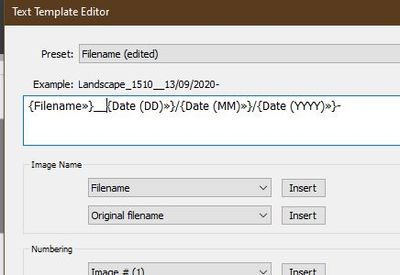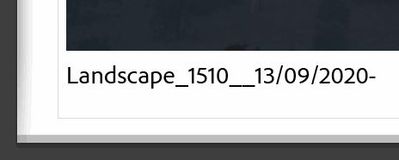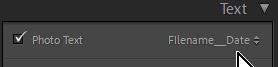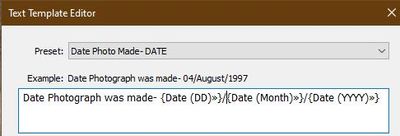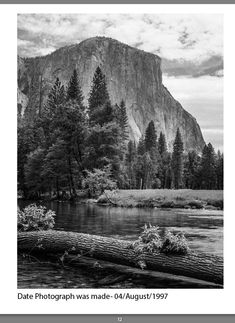Adobe Community
Adobe Community
- Home
- Lightroom Classic
- Discussions
- Re: Book module adding custom text with date info,...
- Re: Book module adding custom text with date info,...
Book module adding custom text with date info, options?
Copy link to clipboard
Copied
Help, smartees. I'm trying to make a book ofscanned ancient family photos, as a family archivist. I want to add any data info to some text, with the book module Photo text custom feature. Is my only option for a DATE value, to use the Capture Date, which of course is recent, and editable (I can edit the capture time to be whatever)? Does lightroom allow for other date fields in the database? Can the book module flow in these other date fields? The metadata edit seems limited, at least for my date quest.
Copy link to clipboard
Copied
You do have the option of creating a Photo Text Preset that can contain any metadata in combination.
Not intuitive until the method is understood. Here are some screen-clips to explain:
1) Choose [Edit] from the 'Photo Text' drop-down menu-

2) Create your Preset in the Text Template Ediotor- 'Build' it from all the available metadata options.
See the Example: that previews your template.
3) SAVE your new Text Template as a Preset. Use a suitable descriptive name.
4) Your Text Preset will then show when you check the 'Photo ext' option on a selected photo-
5) Your Text Presets can always be reused in future from the Drop-down Preset ment-
Copy link to clipboard
Copied
Rob, you are the master. Thanks fr the deets. I have looked at this menu a fair amount, in fact, to determine if there is any other DATE field or any other metadata fields that can be used that could hold date information. I want to add a data value to many photos, my family archives, inherited from my grandfather, family photos from the 1930's, some of whuich I have exact days, hand written on some prints. I want a date field called "Date photograph was made", to be clear. and use that date to sort by and also use it in a photo text the book module photo text tool could use. It seems that Lightroom is limited in this respect. Any advice? I'm concluding that I need to overwite the date fuield I have access to, Edit Capture Time.
Copy link to clipboard
Copied
To achieve what you want-
Step#1- Edit the Capture Date/Time metadata of all the files to the date they were taken.
My example is film exposed in 1997 and negs scanned.
Step#2- Design a Photo Text Preset that displays exactly what you want. You can type words in the text box, and there are many more options for metadata from the drop-down menus. (eg. the 'Date' field)
And with the Preset added to a Photo Cell in the Book it might appear like this-