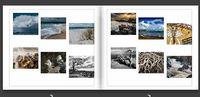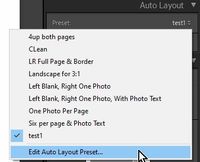Adobe Community
Adobe Community
- Home
- Lightroom Classic
- Discussions
- Re: Book Module: Apply settings globally?
- Re: Book Module: Apply settings globally?
Copy link to clipboard
Copied
I've spent quite some time working in Lightroom Classic Books. I seem to always have to go through all the images individually to set things like padding, photo text offset, and others. I see that you can set a custom "type" (size, opacity), to apply during auto layout. But it seems very few things can be either set before importing or applied globally after importing. Am I missing something? Thanks for any advice! -Randal Hundley
You need to ask program questions in the forum for the program you are using
To ask in the forum for your program please start at https://community.adobe.com/
Moving from Using the Community (which is about the forums) to the correct forum... Mod
 1 Correct answer
1 Correct answer
I find that 'Auto Layout' can be useful as a starting base for the book, but creating a Preset for Auto-Layout can be counter-intuitive.
A couple of suggestions-
1) Design your own Custom Pages and save. You can include Photo Text in a Custom Page.
Note: A Custom page is specific to a Book Size. (eg. a Custom page for 8x10in will only appear in 8x10 books)
Also -Custom Pages cannot be named - so choosing them is a 'visual' trial in the Page template selector.
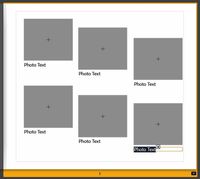
2) Design your Auto Layouts in t
...Copy link to clipboard
Copied
I find that 'Auto Layout' can be useful as a starting base for the book, but creating a Preset for Auto-Layout can be counter-intuitive.
A couple of suggestions-
1) Design your own Custom Pages and save. You can include Photo Text in a Custom Page.
Note: A Custom page is specific to a Book Size. (eg. a Custom page for 8x10in will only appear in 8x10 books)
Also -Custom Pages cannot be named - so choosing them is a 'visual' trial in the Page template selector.
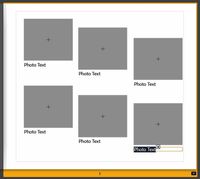
2) Design your Auto Layouts in the Auto Layout Preset Editor, and Save. You can use your Custom Pages.

3) Text is more of a problem, but the font and size can be set Globally by first selecting 'all' EDIT: Select all text cells, after you have created the book by Auto-layout.