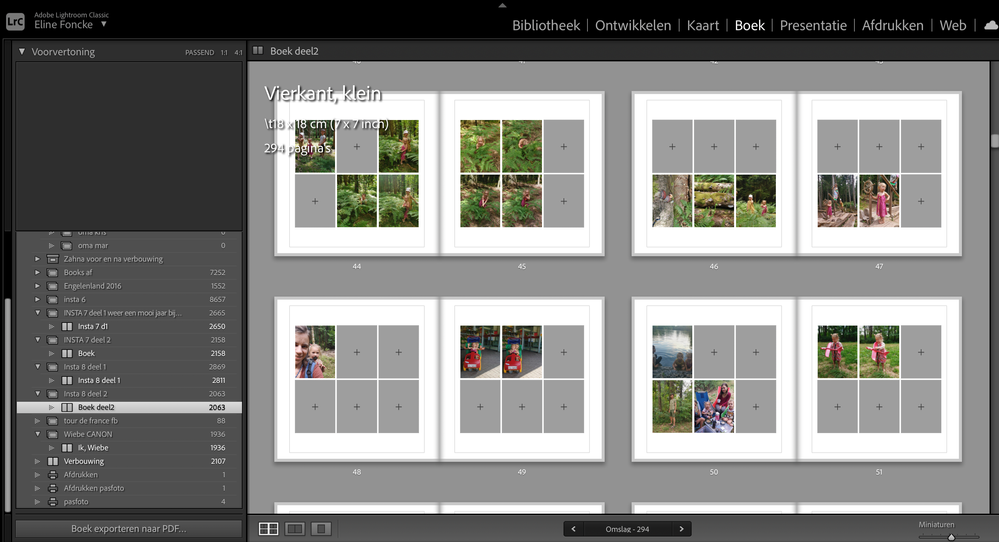Adobe Community
Adobe Community
- Home
- Lightroom Classic
- Discussions
- Re: Book Module deletes adjustments & adds or subt...
- Re: Book Module deletes adjustments & adds or subt...
Book Module deletes adjustments & adds or subtracts photos from the book collection at random
Copy link to clipboard
Copied
I was working on several books at the same time, let's call them ABCD. All of them quite big (more than 300 pages).
I make 2 backups daily. One day I opened LR to find that all of my work in book D had been deleted, it was back to a state I didn't see before. All virtual copy's or imports from PS where gone as well. In Book C a lot had been deleted, but not all, and book A en B were fine.
The photo's in book A en B come from folder X, en the photo's in book C en D from folder Y. Everything in the same catalog. Book D was not a 'saved book'.
I opened the previous backup, same story. As with the backup before that. Not one backup had books C en D in the state they should have been at the time of the backup.
As my macbook is 7 years old, I thought that was maybe the problem. So I bought a new one.
I opened the catalog in this new macbook and saw that at the end of the bookcollection of book D, LR had put a lot off photo's from a file I had deleted the day before. (This was not visible on my old macbook).
These photo's had nothing to do with book D, I never imported it into it. They where with a mark that LR couldn't find them (of course not, they where deleted in the finder).
What I did was to put these photo's back where they stood before I deleted them. (in the finder)
And yes, I had my books C en D again as they where before the crash.
Of course I was very happy, although I didn't understand what actually happened.
Before I went happily back to work on my books, I made a backup.
Unfortunately I got an error message during the backup - and when I restarted the same catalog, everything was lost again.
No matter what I try, I could not get my books back so far.
I tried to make an separate catalog from only folder Y, so I could do everything again in a catalog with fewer photo's. But even that doesn't work. He cannot make a separate catalog of folder Y. I've tried 2 times. Always error.
And there are more strange things.
There are differences in the amount of photo's in the collection of book D with almost every backup I open.
LR really puts pictures in it which have nothing to do with book D at random, and deletes others.
Sometimes book D is only a collection op photo's and the book is totally lost (no pages), other backups show at least there used to be a book (around 300 pages).
I also had the issue of deleting 5 of these photo's in the collection, and finding a '0' instead of more or less 2000 photo's in the collection.
I tried all kinds of things with an IT expert, who knows LR as well, but after 2 hours he gave up and couldn't understand neither.
So, with this strange and unreliable behaviour, I don't know what to do. Do I do everything again - which is over 80h off work - with the risk of loosing it all the 2nd time?
Is there still a way to recover my work?
Kind regards,
Eline
Copy link to clipboard
Copied
There is much to consider in your post, but one statement in particular interests me-
"Book D was not a 'saved book'."
Unless you have created a 'Saved Book' your book design work is NOT saved.
Re-starting LrC, you might select a folder or standard collection of images and use the Main Menu for the Book module and nothing is the same as before.
Only a Saved Book Collection records the work you do in a book design.
And now, of course, only photos that are in the Saved Book Collection are available to this particular book.
Folders have no influence over photos in a book. You can use photos from anywhere in the Catalog, and any folders, by adding them to a Saved Book Collection. It is the photos you add to a Saved Book Collection that determine the photos in the book (on the filmstrip).
ALWAYS- You must re-open your editing of a Saved Book Collection by a [Double-Click] on the Saved Book Collection name in the Collections panel. (NOT a standard Collection, NOT a folder.)
You should also limit youself to ONE catalog. Multiple catalogs can all reference different images- none are necessarily the same. The Book collections can be different, as you are finding. Working with one catalog only may overcome some of your difficulties.
"...before I deleted them. (in the finder)"
Until you understand the ramifications- NEVER delete, rename, files or folders, in finder. Doing so will defeinitely cause them to be 'Missing' in the Catalog, and missing from any books that use those photos. Photos are NEVER in a Catalog. The catalog (and books in a catalog) only make reference to photos in their hard-drive location.
"book (around 300 pages)."
Some Blurb Books are limited to 240 pages. You may be exceeding the page limits and thus losing photos from a Saved Book Collection. I am not sure of the details how this works!
Screen-clips showing your User Interface of LrC with Book Collections visible and a book being edited, would be useful. Insert photos (screen-clips) with the icon above your post window-
Copy link to clipboard
Copied
Hi Rob,
Thank your for your answer.
Some remarks...
"Unless you have created a 'Saved Book' your book design work is NOT saved. "
Why did LR saved it for 3 months in a row, and suddenly just stopped? Why did he made a new book himself, with random pictures in it?
Why do you need to click on 'Save Book' anyway, the moment you start making a book it should be saved automatically? I never considered it to be very important, as I assumed LR always saves everything... But ok, good to know this, thank you.
"You should also limit youself to ONE catalog. Multiple catalogs can all reference different images- none are necessarily the same. The Book collections can be different, as you are finding. Working with one catalog only may overcome some of your difficulties."
I do use only 1 catalog, and I will continue to do so by your advice.
"Until you understand the ramifications- NEVER delete, rename, files or folders, in finder. "
I know that, and I never do so. But this was about a bunch of photo's who where not even mine, someone just took a quick look at them using my catalog. I never thought it would have this consequences if I 'quickly' deleted them from my hard drive.
I will never ever do this again...
"Some Blurb Books are limited to 240 pages. You may be exceeding the page limits and thus losing photos from a Saved Book Collection. I am not sure of the details how this works!"
I made already several books exceeding 240 pages without any problem.
On your request for some screen clips, I opened LR again after some days of not opening it and the magic happened again. The pages I lost if Book C are back, the imports I made from PS in Book D are back - but not the layout.
Hereby the screenshot:
Grateful regards, Eline
Copy link to clipboard
Copied
Thanks for the screen-clip. There I see six 'Saved Books' -good. I am pleased you understand why you need to create those 'Saved Book Collections'.
And I see thousands of photos in each book collection. These photos will appear on the filmstrip, if you make it visible.
I am away a day or so and will continue conversation then.
Copy link to clipboard
Copied
Why did LR saved it for 3 months in a row, and suddenly just stopped?
Nothing really gets 'saved' as an independent book' only a special type of Collection. When you work on a book that you have saved (as a book Collection), then any time you reopen that Book Collection your work will be 'saved' in the catalog, in real time, as you work in the Book module.. It is the Catalog where the edits are saved, and the catalogs are backed up.
Why did he made a new book himself, with random pictures in it?
This happens when you start a book by using the Module Menu > [Book]. Only ever use the top module menu when starting a new book.
The "random pictures" has been a problem for many because the Module Menu creates a new book and LrC guesses at, and includes, previous photos you may have used.
Photo books keep pre-filling new pages with (ra... | Adobe Community
I cannot explain your empty grey photo cells in the screen-clip you provided. And I don't know if you used 'Auto Layout', or a preset. But I do know that if you remove photos from the Book Collection then grey photo cells will appear where the removed photos existed in the book.
Copy link to clipboard
Copied
Hi Rob,
Ok, I really got the save book - thing, but nonethless, LR has done very strange things which are unexplicable. Even with a saved book he dropped layouts and photo's from the book collection. So, I still don't thrust the system to go back to work with the book module to be honest.
The prefilling with pages problem looks like a bug to me as well, and already for a long time. I hope the developpers will have a look at it and make the whole module more stabile. It's such a great tool but personally, I will look for another way to make my books.
Thank you for your time,
Eline