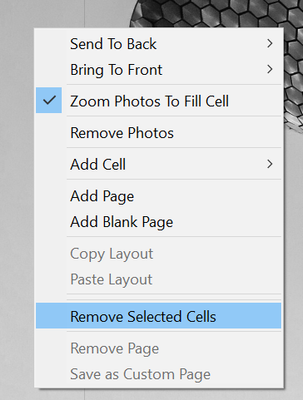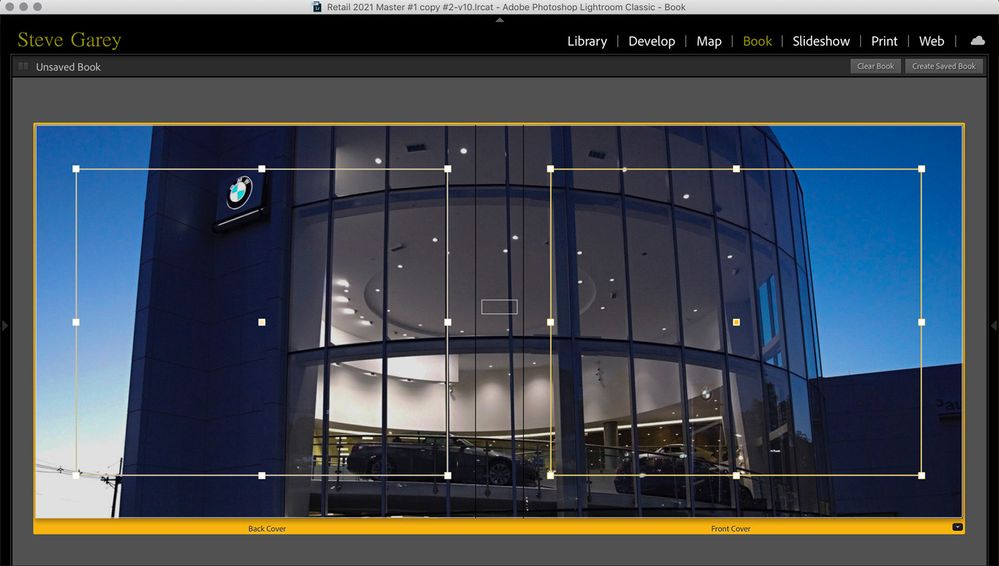Adobe Community
Adobe Community
- Home
- Lightroom Classic
- Discussions
- Book: Scalable, moveable, size-adjustable boxes
- Book: Scalable, moveable, size-adjustable boxes
Copy link to clipboard
Copied
What are these boxes for? I can't insert text in them. I can't insert images in them. I can't delete them. I can make them smaller, larger, square or rectangle ... but other that, I haven't a clue as to what their function is nor can I find info in the "detailed overview of LR Classic features" on the Adobe site.
??????????
 1 Correct answer
1 Correct answer
It looks like the photo there is set as background.
The boxes are called cells and can contain different pictures (drag them from the filmstrip into the cells). If you don't want them, just right-click and select "Remove selected cells" (it seems both are selected in the screenshot so both will be deleted, but you could of course remove only one).
Hope that helps,
Michael
_____________
Michael Niessen - Photographer, photo-editor, educator
Copy link to clipboard
Copied
What boxes do you mean? Please post a screenshot to make it clearer.
Copy link to clipboard
Copied
Here's a screen shot. The "white boxes" cannot be deleted. They can only be size-adjusted. I can make them fill the entire spread or reduce them to a tiny box. There's nothing in the View or Window pull-downs that give me any indication of what to do with them. Thanks for your help.
Copy link to clipboard
Copied
It looks like the photo there is set as background.
The boxes are called cells and can contain different pictures (drag them from the filmstrip into the cells). If you don't want them, just right-click and select "Remove selected cells" (it seems both are selected in the screenshot so both will be deleted, but you could of course remove only one).
Hope that helps,
Michael
_____________
Michael Niessen - Photographer, photo-editor, educator
Copy link to clipboard
Copied
"Latest", means you are on 10.3, right, just want to make sure as this is not always clear
Please also post your OS and version, as well as the exact process to get these "boxes" in question.
Copy link to clipboard
Copied
?????????? right back at you...
What boxes?
Michael
_____________
Michael Niessen - Photographer, photo-editor, educator