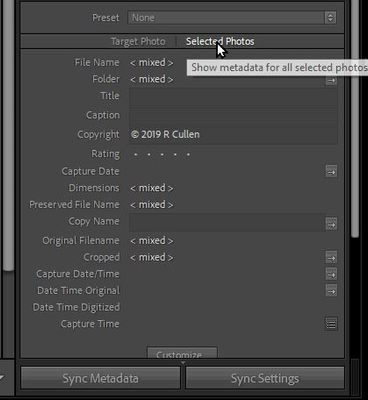Adobe Community
Adobe Community
- Home
- Lightroom Classic
- Discussions
- Re: Bouton d'activation de la synchronisation auto...
- Re: Bouton d'activation de la synchronisation auto...
Bouton d'activation de la synchronisation automatique manquant
Copy link to clipboard
Copied
Mon LrC version 2022, qui est à jour.
Je n’ai pas le bouton On/Off de synchronisation automatique devant (je souligne que j’ai bien sélectionné plus que 2 photos)
Alors qu’il existe bien sur la version 2022, car à mon cours Lightroom le professeur à bien les icônes :
Copie écran de la version de mon professeur :
où dois effectuer des modifications pour l’avoir à nouveau s’il vous plait?
Je précise que j'ai redémarrer mon MacBook pro 16 et ai la version Monterey.
Merci d'avance
Copy link to clipboard
Copied
The difference you see is caused by your selection of [Target Photo] or [Selected Photos]
The 'new' buttons were added to the the top of the metadata panel. (October 2021)
https://helpx.adobe.com/lightroom-classic/help/whats-new/2022.html#metadata
[Selected Photos] will automatically 'sync'. The [Switch] is not needed.
Copy link to clipboard
Copied
Yessss trop génial, un super grand merci pour votre précision et aide efficace 😉
Copy link to clipboard
Copied
Moderators, @Rikk Flohr: Photography, please move to the existing thread:
(193 replies and growing -- it would have saved users a lot of confusion if the setting Metadata > Show Metadata For Target Photo Only had been correctly copied from users' previous settings.)