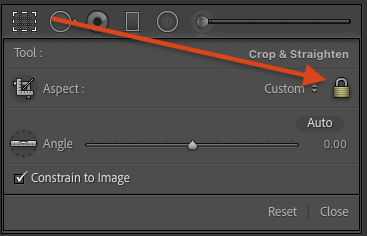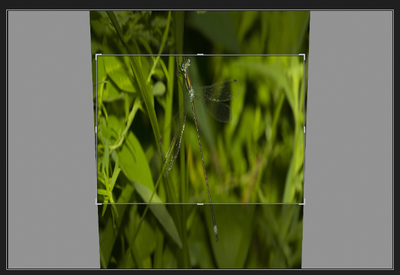Adobe Community
Adobe Community
- Home
- Lightroom Classic
- Discussions
- Bug: Crop: "Constrain to image" does not work.
- Bug: Crop: "Constrain to image" does not work.
Copy link to clipboard
Copied
 1 Correct answer
1 Correct answer
[This post contains formatting and embedded images that don't appear in email. View the post in your Web browser.]
The Constrain To Image option doesn't lock the aspect ratio. For that, click the padlock icon:
The Constrain To Image option is the same checkbox as that labeled Constrain Crop in the Transform panel, which can create white bars on the sides of images:
The Constrain Crop / Constrain To Image option limits the crop to be wholly within the image, not including any of the white/
...Copy link to clipboard
Copied
[This post contains formatting and embedded images that don't appear in email. View the post in your Web browser.]
The Constrain To Image option doesn't lock the aspect ratio. For that, click the padlock icon:
The Constrain To Image option is the same checkbox as that labeled Constrain Crop in the Transform panel, which can create white bars on the sides of images:
The Constrain Crop / Constrain To Image option limits the crop to be wholly within the image, not including any of the white/grey bars:
Copy link to clipboard
Copied
That's confusing... When checked, a check box should do what it indicates.
Copy link to clipboard
Copied
This check box DOES do what it indicates:
it ensures that the crop boundary is Constrained to (cannot stray outside of) being entirely filled from the source image, as that is currently being transformed. For example, as you rotate an image's horizon.
What the checkbox does NOT do, is lock the current aspect ratio of the crop.
Which: it doesn't indicate that it will.
Copy link to clipboard
Copied
Well, it should lock the current aspect ratio of the crop. Still confusing.
Copy link to clipboard
Copied
In changing the crop's size and position (as and when needed, due to straying outside of the image area) turning on this Constrain option doesn't alter the crop's aspect ratio.
That is REGARDLESS of the state of the aspect 'padlock'.
So what are you really asking for here?
Copy link to clipboard
Copied
Obviously, a better designed feature.
Copy link to clipboard
Copied
It’s designed and named properly. In your earlier reply you said Constrain to Image should “lock the current aspect ratio of the crop,” but if so, then the change you propose would be confusing. Here is why: The existing name clearly says “Constrain to Image,” but you just said “lock the current aspect ratio of the crop.” Those are two different things.
For example, what if the image’s original aspect ratio is 3:2, but the current crop is 4:3 because it was changed? By your reasoning it would “lock the current aspect ratio of the crop” (4:3) not the of the image (3:2).
If you want to “lock the current aspect ratio of the crop” you should name your feature “Constrain to Crop,” not “Constrain to Image.” But as johnrellis already correctly showed, the option to “lock the current aspect ratio of the crop” already exists: It’s that existing padlock icon as shown. Notice that the lock icon is next to the aspect ratio menu; that’s how you know it locks the current aspect ratio.
“Constrain to Image” does what it says: It constrains the crop rectangle within the image borders.
Copy link to clipboard
Copied
Uhhhhh, if it takes this much to explaint the feature, then it's obvviously poorly designed. If I set the crop tool to "Original" aspect ratio, then that aspect ratio should be preserved.
Copy link to clipboard
Copied
@defaultvesdr78c7pvn wrote:
Uhhhhh, if it takes this much to explaint the feature, then it's obvviously poorly designed.
No, you just have to read what the label actually says, without reading a different, unrelated meaning into it. For example…
@defaultvesdr78c7pvn wrote:
If I set the crop tool to "Original" aspect ratio, then that aspect ratio should be preserved.
But…it doesn’t say Constrain to Original, so it should be clear there is no expectation that the original crop aspect ratio be preserved. It says Constrain to Image, so that means the crop constraint is the image border. Image means image…very clear.
Copy link to clipboard
Copied
No, it's very confusing. The Crop tool in macOS Photos is a million times better.
Copy link to clipboard
Copied
it is maintained, dude, as long as you keep the ratio locked. Just because you don't understand how to use a tool, that doesn't mean it's poorly designed. There's plenty else that we can complain about with the crop tool, but your issue is definitely not one of those.
Copy link to clipboard
Copied
@defaultvesdr78c7pvn wrote:
Uhhhhh, if it takes this much to explaint the feature, then it's obvviously poorly designed. If I set the crop tool to "Original" aspect ratio, then that aspect ratio should be preserved.
Ah, so you believe everyone is born understanding how to operate (fill in the blank) and (fill in the blank) software?
Look up RTFM; it will really help in the future.
Copy link to clipboard
Copied
You know, the more I use macOS Photos, the more I like it. Not only is it better designed and eaier to use, it's free. There's more to life than A-dopey.
Copy link to clipboard
Copied
@defaultvesdr78c7pvn wrote:
You know, the more I use macOS Photos, the more I like it. Not only is it better designed and eaier to use, it's free. There's more to life than A-dopey.
Glad that problem is solved.