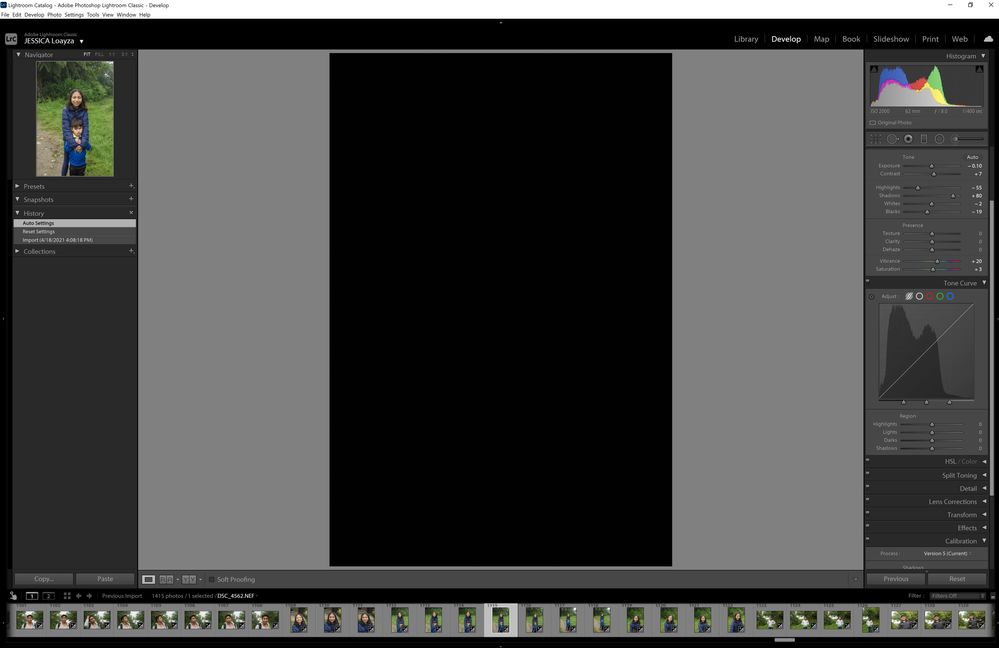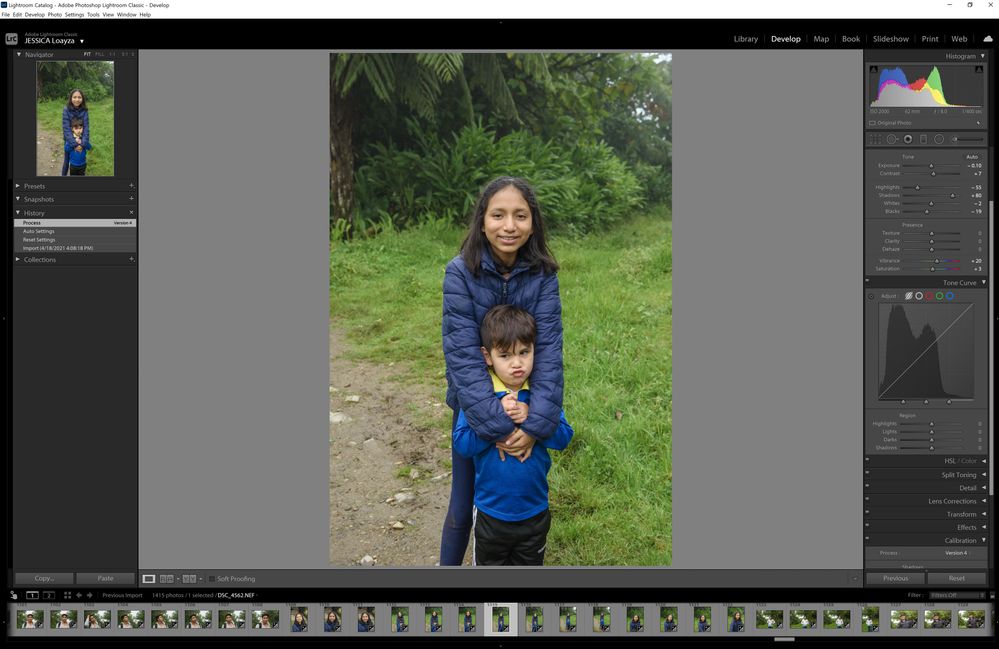Adobe Community
Adobe Community
- Home
- Lightroom Classic
- Discussions
- Re: Calibration Version 5 - black photos in develo...
- Re: Calibration Version 5 - black photos in develo...
Calibration Version 5 - black photos in develop
Copy link to clipboard
Copied
I downloaded some presets, updated lightroom and then went into the develop tab.
My photos were nice in the library and in the strip at the bottom but then almost entirely black in develop.
I played around with things, removed the preset I downloaded but then realized it was version 5 of the calibration that was turning it near black.
I changed it to version 4 and the problem resolved. However, now I have to do this for all of the photos, which is time intense and annoying.
Is there a way to batch reverse a version? Or is there another work around to this?
I have a nikon d810.
Thanks.
Copy link to clipboard
Copied
Quote “ I downloaded some presets, updated lightroom and then went into the develop tab. “
Looks like the preset is specific to Process v4 and not for v5.
Copy link to clipboard
Copied
I uninstalled the preset...and it is still defaulting to version 5, making it black. And when I switch it to version 5, when I edit it (like clarity, or exposure) sometimes it switches back to version 5 and go black again.
Copy link to clipboard
Copied
How about a screenshot. Develop module.
Make sure the following are visible
- Loupe view of course
- History panel
- Histogram
- Basic
- Tone Curve
- Calibration
- Filmstrip
These can be minimized to mske room for the above
- Navigator
- Presets
- Snapshots
- Collections
- The remaining right side panels
Copy link to clipboard
Copied
Copy link to clipboard
Copied
And when I'm in the middle of editing, it will switch back to version 5....making it black again.
Copy link to clipboard
Copied
There are probably a few new features in the last version of lightroom that require process version 5 to apply.
Copy link to clipboard
Copied
How high up in the history is the preset, if near top, Make a virtual copy. In the virtual copy, in the history panel, go back one before preset. Black?
Copy link to clipboard
Copied
I completely removed the preset from lightroom and restarted lightroom several times. The problem still persists.
Copy link to clipboard
Copied
Something very very wrong going on.
Have you considered restoring (a.k.a. reset) the preference file? The preference file can get corrupted, leading to buggy behavior. the preset file will survive updates, upgrades, uninstalls, reinstalls.
see: https://helpx.adobe.com/lightroom-classic/help/setting-preferences-lightroom.html
Copy link to clipboard
Copied
I have already done this with no effect.
Copy link to clipboard
Copied
Please post your System Information as Lightroom Classic (LrC) reports it. In LrC click on Help, then System Info, then Copy. Paste that information into a reply. Please present all information from first line down to and including Plug-in Info. Info after Plug-in info can be cut as that is just so much dead space to us non-Techs.
Copy link to clipboard
Copied
Not sure where I needed to cut it off.
Lightroom Classic version: 9.3 [ 202005281810-476e492c ]
License: Creative Cloud
Language setting: en
Operating system: Windows 10 - Business Edition
Version: 10.0.19042
Application architecture: x64
System architecture: x64
Logical processor count: 8
Processor speed: 2.9 GHz
SqLite Version: 3.30.1
Built-in memory: 32724.7 MB
Real memory available to Lightroom: 32724.7 MB
Real memory used by Lightroom: 2319.8 MB (7.0%)
Virtual memory used by Lightroom: 3474.5 MB
GDI objects count: 659
USER objects count: 2032
Process handles count: 1897
Memory cache size: 61.1MB
Internal Camera Raw version: 12.3 [ 493 ]
Maximum thread count used by Camera Raw: 5
Camera Raw SIMD optimization: SSE2,AVX,AVX2
Camera Raw virtual memory: 1311MB / 16362MB (8%)
Camera Raw real memory: 1323MB / 32724MB (4%)
System DPI setting: 192 DPI (high DPI mode)
Desktop composition enabled: Yes
Displays: 1) 4500x3000
Input types: Multitouch: Yes, Integrated touch: Yes, Integrated pen: Yes, External touch: No, External pen: No, Keyboard: No
Graphics Processor Info:
DirectX: NVIDIA GeForce GTX 1070 (27.21.14.6205)
Application folder: C:\Program Files\Adobe\Adobe Lightroom Classic
Library Path: C:\Users\jessi\Pictures\Lightroom\Lightroom Catalog.lrcat
Settings Folder: C:\Users\jessi\AppData\Roaming\Adobe\Lightroom
Installed Plugins:
1) AdobeStock
2) Facebook
3) Flickr
4) Nikon Tether Plugin
Config.lua flags: None
Adapter #1: Vendor : 10de
Device : 1ba2
Subsystem : 201414
Revision : a1
Video Memory : 8081
Adapter #2: Vendor : 1414
Device : 8c
Subsystem : 0
Revision : 0
Video Memory : 0
AudioDeviceIOBlockSize: 1024
AudioDeviceName: Speakers (Realtek High Definition Audio(SST))
AudioDeviceNumberOfChannels: 2
AudioDeviceSampleRate: 48000
Build: Uninitialized
Direct2DEnabled: false
Copy link to clipboard
Copied
Also, the preference option to use graphics processor, on or off? If on, try with it off.
Now that I see your two screenshots, I am very much thinking GPU issue. Be that your GPU dies not support use Graphics processor in LrC preferences. Or be that LrC is not using it correctly, or the GPU does not support DirectX (or the OS), or a corrupt driver, or something physically wrong with GPU
Copy link to clipboard
Copied
This is almost certainly a problem with the GPU as @GoldingD says. In the screenshot yuu can see that the histogram is normal but the display black. the v5 process makes much more extensive use of the GPU than v4. Make sure your GPU drivers are updated. If they are try running with GPU support turned off.
Copy link to clipboard
Copied
Tip/Recommendation/Community Postings
from:
Community How-To Guide - Tips & Best Practices
Supply pertinent information for more timely and effective answers
The more information you supply about your issue, the better equipped other community members will be to answer. If you're unsure on how to do this, you can copy and paste this template:
*************
Explanation of the issue including what you were doing when the problem occurred, what you were trying to achieve, and any other information you may think is useful.
Adobe product and version number
Operating system and version number
Error message(s) (if applicable)
Computer hardware, such as CPU; GPU; the amount of RAM; etc.
Screenshots of the problem (if applicable)
*************
Right now the GPU and the GPU driver are of interest.
My request for Sys Info provides a good way to gather and post the system info related part.
Can you post your System Info. It may give clues.
I have a hunch, that the section on the GPU may indicate some of the following links may apply
Lightroom Classic crashes on Windows
Troubleshoot graphics processor (GPU) and graphics driver issues | Lightroom Classic
Copy link to clipboard
Copied
Looking at your System Info
Lightroom Classic version: 9.3
So v9.3. This is an older version, including a GPU issue (I have no idea if your GPU issue is that GPU issue)
LrC v9.3 had lots of problems, LrC v9.4 fixed many:
see:
The Lightroom Queen | What’s New in Lightroom Classic 9.4 & Cloud 3.4 (August 2020)?
something odd about that, v9.4, I am not finding Adobe info on it. Did it get pulled? You probably would not be updating to it anyhow.
Operating system: Windows 10 - Business Edition
Version: 10.0.19042
Ok
Processor speed: 2.9 GHz
Ok
Built-in memory: 32724.7 MB
Ok
Displays: 1) 4500x3000
Ok
Graphics Processor Info:
DirectX: NVIDIA GeForce GTX 1070 (27.21.14.6205)
DirectX. Ok (I assume DirectX12 as OS is Windows 10)
Driver?
so Nvidia GeForce GTX 1070, driver version 462.05. Looking at:
https://www.nvidia.com/Download/driverResults.aspx/177774/en-us
current version is 471.41. Release Date: 2021.7.19
Ohhh, wait a second, I was trying to look up v462.05 for date comparison and I do not see it at:
https://www.nvidia.com/Download/Find.aspx
Is your computer a Surface Studio 2? That driver may be special for the Surface Studio 2. Google search on 27.21.14.6205 indicates such.
see:
https://www.windowsq.com/t/new-surface-studio-2-drivers-and-firmware-for-windows-10-may-13.1569/
Microsoft may be testing the NVIDIA driver update before releasing it in an update for Surface Studio 2.
I do not think two months in driver dates will be the issue.
Installed Plugins:
1) AdobeStock
2) Facebook
3) Flickr
4) Nikon Tether Plugin
nothing odd
Not is Sys info (or I have never noticed it) VRAM?
Copy link to clipboard
Copied
Inquiry, it looks like your copmuter meets the requirements for Lightroom Classic v10.3. Any reason you have not upgraded?
https://helpx.adobe.com/lightroom-classic/system-requirements.html
Copy link to clipboard
Copied
I thought I just upgraded...but that was lightroom not lightroom classic. I upgraded lightroom classic (palm to the forehead) and it seems to be working now. Thank you for your patience and work through!
Copy link to clipboard
Copied
One System Info normaly overlooked, well normaly answerd as no
Integrated pen: YesNormally I would inquire if you had a WACOM and asked you to disconnect it and see if a problem persisted, Then have you look for solutions, probably starting with drivers.
But that GPU driver version that makes me think Surface Studio 2. That would be why this System Info field is answered as Yes.
No WACOM, not the issue.
Copy link to clipboard
Copied
Yes it is a surface studio.