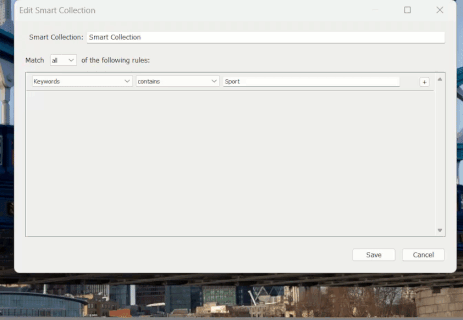Adobe Community
Adobe Community
Turn on suggestions
Auto-suggest helps you quickly narrow down your search results by suggesting possible matches as you type.
Exit
- Home
- Lightroom Classic
- Discussions
- Can Auto Import Ignore Video Files?
- Can Auto Import Ignore Video Files?
0
Can Auto Import Ignore Video Files?
New Here
,
/t5/lightroom-classic-discussions/can-auto-import-ignore-video-files/td-p/13542348
Jan 31, 2023
Jan 31, 2023
Copy link to clipboard
Copied
I'm shooting tethered with Canon EOS Utility which is saving my files to my watch folder for lightroom classic (version 12.1). I want to have images auto-import but lightroom to ignore the video files. Is there a way to do that?
TOPICS
Windows
Community guidelines
Be kind and respectful, give credit to the original source of content, and search for duplicates before posting.
Learn more
Adobe Employee
,
LATEST
/t5/lightroom-classic-discussions/can-auto-import-ignore-video-files/m-p/13542934#M309319
Jan 31, 2023
Jan 31, 2023
Copy link to clipboard
Copied
Welcome to the Lightroom Classic community. I'll help you figure this out.
The auto-import options in Lightroom Classic currently do not have the option to sort by file type.
As a workaround, you can create a smart collection with rules to filter video files post-import based on the file extension.
You can later Batch-remove from the catalog. Let me know how it goes.
Thanks!
Sameer K
Community guidelines
Be kind and respectful, give credit to the original source of content, and search for duplicates before posting.
Learn more
Resources
Get Started
Troubleshooting
New features & Updates
Careeeesa
Suzanne Santharaj
Copyright © 2024 Adobe. All rights reserved.