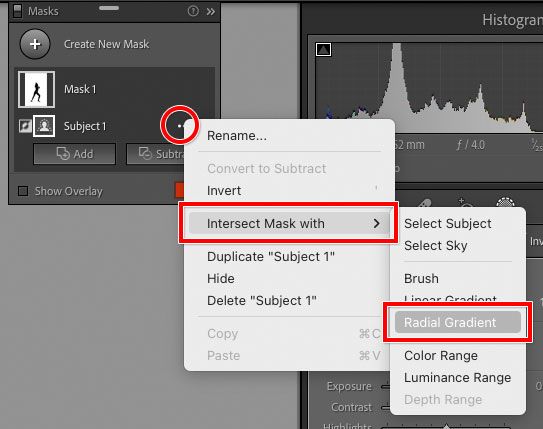Adobe Community
Adobe Community
- Home
- Lightroom Classic
- Discussions
- Re: Can I do a radial mask with a subject mask act...
- Re: Can I do a radial mask with a subject mask act...
Copy link to clipboard
Copied
I would like to do a radial mask but just of the subject and not affecting the background. Is is possible to selcect the subject and then apply a radial mask to only affect that selected subject?
 1 Correct answer
1 Correct answer
Does this do it?…for the subject mask, choose Intersect Mask with > Radial Gradient, then drag to create the gradient. The intersection should limit it to being within the subject mask.
Copy link to clipboard
Copied
Does this do it?…for the subject mask, choose Intersect Mask with > Radial Gradient, then drag to create the gradient. The intersection should limit it to being within the subject mask.
Copy link to clipboard
Copied
That's impressive and sounds like it would work. Let me prove it out at the computer tomorrow and will report back. Thanks for responding!