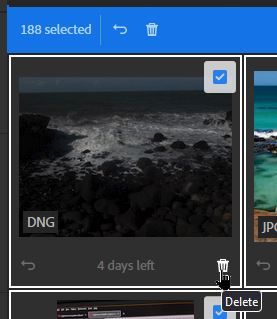Adobe Community
Adobe Community
- Home
- Lightroom Classic
- Discussions
- Re: Can I sync Lightroom edited album to LR classi...
- Re: Can I sync Lightroom edited album to LR classi...
Can I sync Lightroom edited album to LR classic and then delete the edits from LR mobile?
Copy link to clipboard
Copied
If I sync my albums from LR (ipad) over to classic (mac) and then try to delete the edits from LR on ipad I get a warning that all my images will be deleted across all devices.
Is there not a way that I can transfer my edited albums from ipad pro over to classic and then remove from my ipad? It takes up a ton of storage with random client albums clogging up from the past years.
I would love to archive them but keep active edits in case I need to revisit.
Copy link to clipboard
Copied
When you are sure that all 'Cloud' photos have downloaded into the Lightroom-Classic catalog (and a local hard-drive as set in Preferences)- SYNC SETUP IN CLASSIC
It requires removing the original from the cloud, and then syncing the same image again from Lightroom Classic so it becomes a smart preview in the cloud by this method-
1: Remove the image(s) from the "All Synced Photographs" collection in Lightroom-Classic.
2: Wait till they have disappeared from the cloud. *
3: Add them again to the "All Synced Photographs" collection in Lightroom-Classic, or to a synced collection (if you want them in a particular album on your iPad).
4: The image(s) will now sync to the cloud again, but this time as smart previews.
* If you go to https://lightroom.adobe.com you can view "Deleted" files that remain in the Cloud for 60days.
Or to force an immediate Delete- Select the files shown in "Deleted" list and Bin them.
Copy link to clipboard
Copied
I will try this thank you!!!