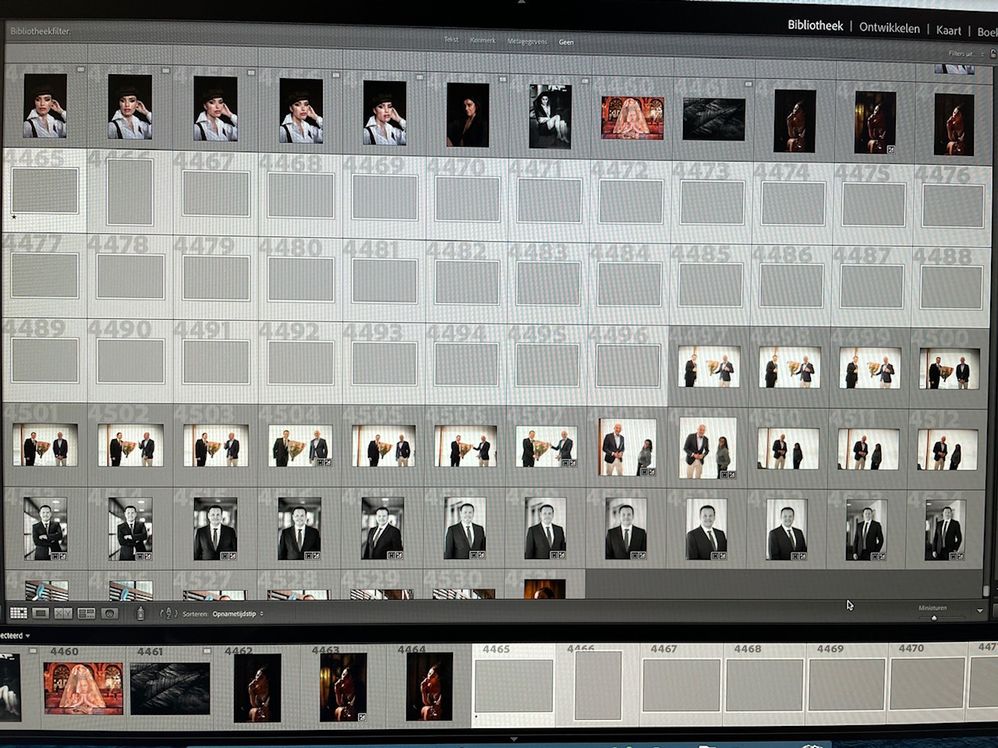Adobe Community
Adobe Community
- Home
- Lightroom Classic
- Discussions
- Re: Can not Delete the grey files
- Re: Can not Delete the grey files
Can not Delete the grey files
Copy link to clipboard
Copied
Dear people, I have tried to delete the gray files but when I click delete, Lightroom does not respond and I do not get a notification? Who can help me.
{Moved from Lightroom Cloud to Lightroom Classic Forum by Moderator}
Copy link to clipboard
Copied
Lightroom-CLASSIC error!
An answer (well worth a try!!) given by John Ellis at the link shown below can be summarized as-
1) Go to the 'All Photographs' option in the Catalog panel to show ALL photos in Grid View.
2) Un-stack all stacks. MENU: Photo > Stacking > Expand all Stacks
3) Select ALL photos EXCEPT for the Grey problematic thumbnails.
{Hint: First select the Grey thumbnails, THEN invert the Selection! MENU: Edit > Invert Selection}
4) Export as a new Catalog. MENU: File >Export as Catalog
5) Continue using the 'new' catalog.
GHOST ZOMBIE IMAGE ANSWER John Ellis
Are you upgraded to v10.2?