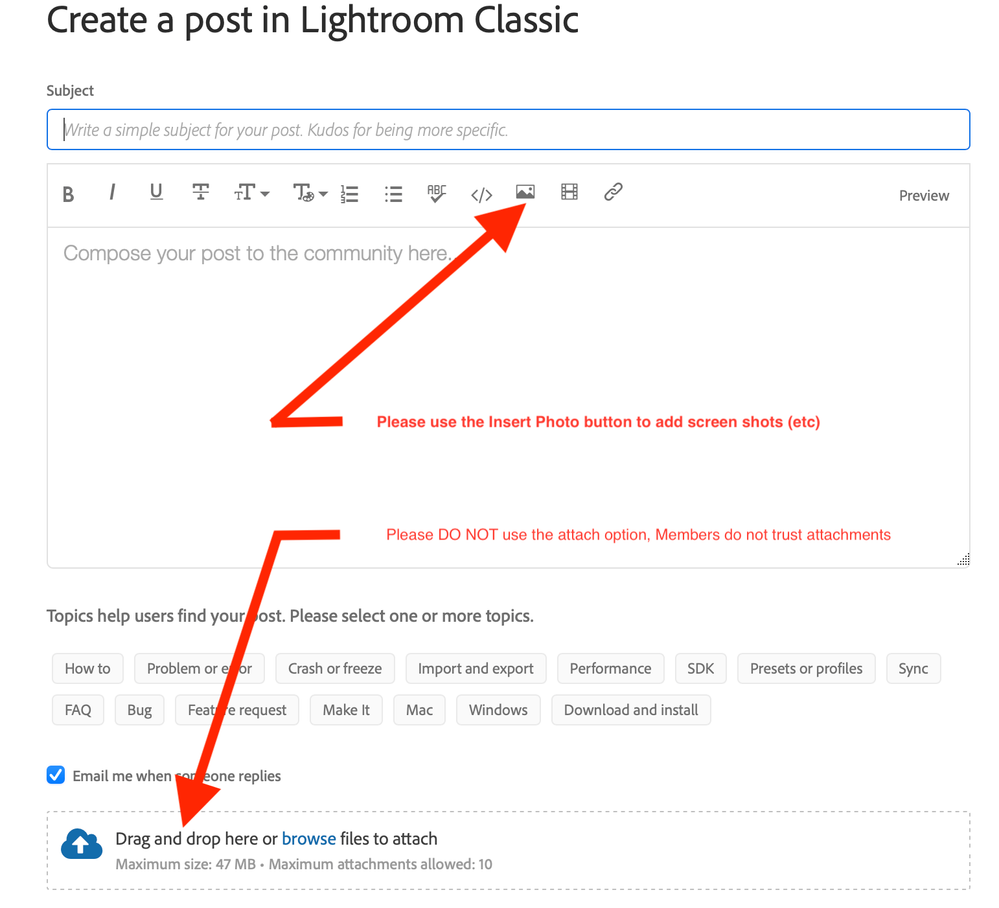Adobe Community
Adobe Community
- Home
- Lightroom Classic
- Discussions
- Re: Masking Issues with new 10/22 update
- Re: Masking Issues with new 10/22 update
Can only use one mask - second mask does nothing
Copy link to clipboard
Copied
Anyone else having issues with masking? It'll let me use one mask and that's it. I keep trying to add a second mask and it shows adjustment bar, shows that I've selected brush/sky/whatever but then does absolutely nothing.
Copy link to clipboard
Copied
1. What MACOS?
2. If MACOS Ventura, is your catalog on an external drive?
Copy link to clipboard
Copied
Monteray and no external drive at this time. Soley off of the hard drive at the moment.
Copy link to clipboard
Copied
Show us a screen capture. Use the "Insert Photos" icon to include your screen capture in your reply. Do NOT attach files.
Also please state clearly what software you are using, Lightroom (Lr icon) or Lightroom Classic (LrC icon). Also please give us your operating system version NUMBER.
Copy link to clipboard
Copied
EDIT TO ADD: It's the brand new LR version 12.0.
Had no issues yesterday before today's update. I'm also working on a Macbook Pro.
Copy link to clipboard
Copied
In this screen shot, I have applied a sky mask. As you can see, even though I have selected to add another mask, no options appear. That just started also.
It was (up until a few minutes ago) allowing me to SELECT to add another mask, yet when I moved the sliders, nothing happened.
I'm running LR Classic Version 12.0
Copy link to clipboard
Copied
Please use the "Insert Photos" icon to include a screen capture in your reply. Do not attach files.
Copy link to clipboard
Copied
I did above. It's just a screen shot. 🙂
Copy link to clipboard
Copied
You attached a file, I asked you not to do that.
Copy link to clipboard
Copied
It's not a file. It's a screen capture.
Copy link to clipboard
Copied
This way, using the insert photo, not the attach.
Copy link to clipboard
Copied
@GoldingD thank you so much for being patient and explaining. Now I'll know for next time. 🙂
I appreciate your willingness to help!
Copy link to clipboard
Copied
Copy link to clipboard
Copied
Okay, I would like to help you, but you haven't read the instructions I gave (twice) for including the screen capture in your reply, so I can't see your screen capture and thus I can't help.
Copy link to clipboard
Copied
Your Flow is set to 0 - Set it to a larger number.
Copy link to clipboard
Copied
THANK YOU!!!! I never touch my flow slider so it didn't even bother to check that.
Apparently I'm more tired than I thought. smh
I can not thank you enough for your help!!