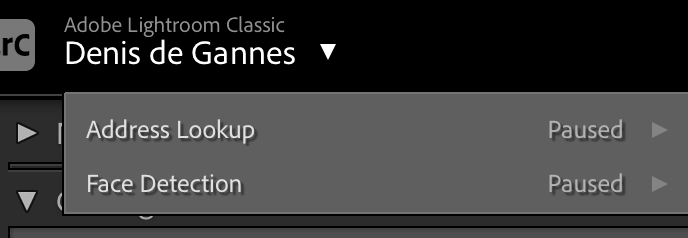Adobe Community
Adobe Community
- Home
- Lightroom Classic
- Discussions
- Can't eject an external hard drive after using Lr
- Can't eject an external hard drive after using Lr
Can't eject an external hard drive after using Lr
Copy link to clipboard
Copied
Hi,
I have a frustrating problem - I can't savetly eject my external hard drive after using Lightroom Classic CC.
I can do it normally, after browsing files/ photos, but once I've imported some photos via Lightroom, or even launch Lightroom on my computer, it's impossible.
I've tried turning off an autorun for foldera, shutting down all background Adobe processes, uninstalling Creative Cloud, restarting explorator.exe etc.
Do you have any suggestions how to solve it ?
Copy link to clipboard
Copied
I have this happen with external drives. I believe it's Windows and may be related to indexing of the drive. There are some utilities out there that will show files that are open by which process. This may help in determing what is going on.
If you wait for a bit, you can usually eject it.
Copy link to clipboard
Copied
Thanks for anwser,
I've already tried one - it's called "unlocked" - it showed nothing. So I given up this method, but if you know any other program that can do this, i would be thankful for giving me a name/link
And of course I'll try to wait and see if I can eject the drive after a while
Thanks again 🙂
Copy link to clipboard
Copied
Lightroom sometimes has several secondary processes being completed after you may have finished a working session. It may be possible that Lightroom does not wish you to disconnect the External Hard drive. A couple that comes to mind is face detection and address look-up. You can pause them if you wish.
Copy link to clipboard
Copied
Thank you so much,
I'll try to pause mentioned process. Please let me know if any other similar process came to your mind.