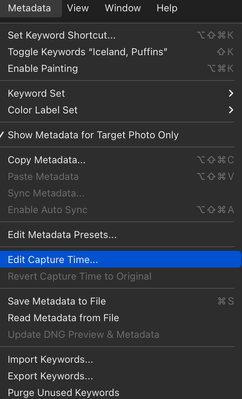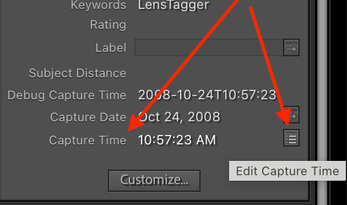Adobe Community
Adobe Community
- Home
- Lightroom Classic
- Discussions
- Cannot click on capture time to adjust it
- Cannot click on capture time to adjust it
Copy link to clipboard
Copied
Being a wedding photographer that shoots on multiple bodies, I am very used to changing the capture times. I've done it a million times, but it's not working now. It won't even let me click on the capture date to change the capture time. I have recently updated my laptop to a Macbook Pro 2021 with the Mojave 12.3 version. I have the 11.4.1 release of LrC. How do I fix this? Someone help!
 2 Correct answers
2 Correct answers
Are you unable to change capture time via the dropdown menu:
This still works on my images (either multiples or one at a time). Not sure about the field in the right hand column not being editable. That behavior now opens the metadata filer showing other images taken on the same day.
[This post contains formatting and embedded images that don't appear in email. View the post in your Web browser.]
By default, LR no longer shows the Capture Time field, which has the editing button. In the Metadata > Default panel, click Customize and add Capture Time to the list of fields displayed:
Copy link to clipboard
Copied
Are you unable to change capture time via the dropdown menu:
This still works on my images (either multiples or one at a time). Not sure about the field in the right hand column not being editable. That behavior now opens the metadata filer showing other images taken on the same day.
Copy link to clipboard
Copied
[This post contains formatting and embedded images that don't appear in email. View the post in your Web browser.]
By default, LR no longer shows the Capture Time field, which has the editing button. In the Metadata > Default panel, click Customize and add Capture Time to the list of fields displayed: