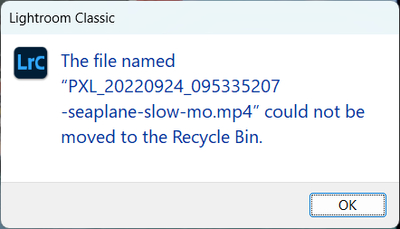Adobe Community
Adobe Community
- Home
- Lightroom Classic
- Discussions
- Re: Cannot delete a video file while in loupe view
- Re: Cannot delete a video file while in loupe view
Cannot delete a video file while in loupe view
Copy link to clipboard
Copied
While opening a video file in loupe view, deleting the file does not work (error message). You have to back out to the grid view and delete from there. This isn't a problem with images, just videos.
Copy link to clipboard
Copied
Similarly, video files cannot be renamed by using the "File Name" text box in the sidebar.
Copy link to clipboard
Copied
Hmm, I can delete a video and rename it in the Metadata panel while in Loupe view in my LR 11.5 on Windows 10 and on Mac OS 12.6.
Troubleshooting steps:
1. Which menu command or keyboard shortcut are you giving to delete the photo?
2. Please post a screenshot of the error message.
3. Do the menu command Help > System Info and copy/paste here the first ten lines so we can see exactly which versions you're running.
Copy link to clipboard
Copied
I'm hitting the Delete key when trying to delete. Here's the error I get:
If I try renaming the file, I get a similar error.
Here's the system info you requested:
Copy link to clipboard
Copied
And to test my understanding, that error only occurs when you're in Loupe and not Grid view? If that's the case, then definitely try @TheDigitalDog's suggestion of resetting preferences. LR sometimes soils its preferences file, and resetting it can fix all sorts of wonky behavior. That article explains how to restore the old preferences if resetting doesn't help.
Copy link to clipboard
Copied
I, too, can both delete and rename a video in Loupe view, so it appears something is a bit off on your side.
You might try resetting your preferences and see if that clears it up.
Try resetting your Lightroom preferences:
https://helpx.adobe.com/lightroom-classic/help/setting-preferences-lightroom.html
Also see: https://community.adobe.com/t5/lightroom-classic-discussions/important-steps-for-manually-resetting-...
Quit Lightroom Classic.
MacOS: Press and hold the Shift + Option keys.
Windows: Press and hold the Shift + Alt keys.
While holding down the keys, launch Lightroom Classic.
When asked, select "Yes".
Copy link to clipboard
Copied
Deleted