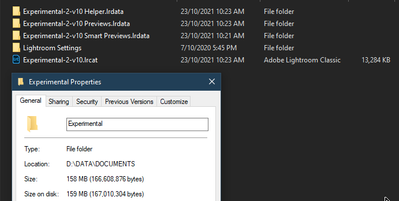Adobe Community
Adobe Community
- Home
- Lightroom Classic
- Discussions
- Re: Cannot export a catalog with smart previews si...
- Re: Cannot export a catalog with smart previews si...
Cannot export a catalog with smart previews since getting my new computer
Copy link to clipboard
Copied
Hello I got a new macpro this week. Since when I build smart previews and export as a catalog it does not seem to work. When I open on my other machine as usually either one photo only comes through or a few. When I definately selected 343 original files and built their smart previews and exported as usual. There must be one silly thing I am missing causing this. My catlogs from my ohter computerss end up being 1.4G or thereabout the new computers are only 500MB
Please help its sort of an emergency I need to get it right this morning
Thank you in advancea
Copy link to clipboard
Copied
Check that the catalog on the Mac Pro does not have 'missing' images that you try to export as catalog.
Copy link to clipboard
Copied
Nothere are no missing images but my editor noticed at the top it says original plus previews... but I have no idea why!
Copy link to clipboard
Copied
"..the new computers are only 500MB"
Not unusual if you only have the Smart Previews!
eg. My experimental 'exported' catalog folder with ~100 images is ~158MB on disk
"...and built their smart previews..."
You do not have to create the Smart Previews yourself! The [Export as Catalog...] will achieve that automatically.
And what Folders (or files) do you have selected when you [Export as Catalog...]? Are you expecting the 'total catalog' to export?
If your "other machine" is intended as you master catalog in the future, then you know that you will need the original 'Negative files' as well!