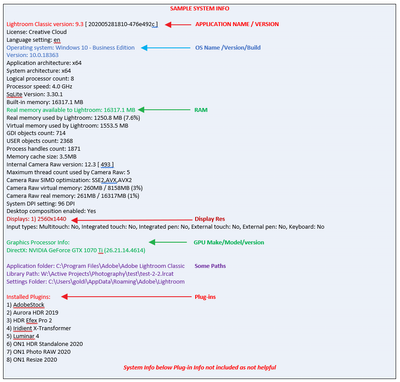Adobe Community
Adobe Community
- Home
- Lightroom Classic
- Discussions
- Re: Cannot find file->open to open existing catalo...
- Re: Cannot find file->open to open existing catalo...
Cannot find file->open to open existing catalog
Copy link to clipboard
Copied
Hello,
I just purchased Lightroom Classic and the instructions for opening a catalog say to go to file->open but when I view the "file" menu, all that I see is "add photos" and no "open" is listed on the file menu. I have tried to use that and it looks like all my photos are syncing up to the cloud. How do I get to "file -> open" to open an old catalog from Lightroom 6?
Please help
Copy link to clipboard
Copied
File->Open Catalog
Are you sure you are using Lightroom Classic and not Lightroom? What exact software are you using, and what exact version number? Show us a screen capture (use the "Insert Photos" icon, do not attach files)
Copy link to clipboard
Copied
Please post your System Information as Lightroom Classic (LrC) reports it. In LrC click on Help, then System Info, then Copy. Paste that information into a reply. Please present all information from first line down to and including Plug-in Info. Info after Plug-in info can be cut as that is just so much dead space to us non-Techs.
Copy link to clipboard
Copied
Thanks for your suggestions. I have taken a closer look and it appears that I purchased/installed Lightroom and not Lightroom Classic.
I was confused because the Lightroom (non-classic) plan is the same price as the Lightroom Classic plan, but the Lightroom non-classic incudes 1TB of cloud storage, while the Lightroom Classic plan only includes 20GB. I am considering just staying with the normal, non-classic version of Lightroom. My question is, why are both plans the same price when it seems the non-classic plan with 1TB gives you more? I am afraid that if I stick with the 1TB non-classic plan, I might end up missing features from the classic plan even though both are the same price?
Thanks for your help so far.
Copy link to clipboard
Copied
Update: I have switched my plan from non-classic lightroom to Lightroom classic with the photography bundle. Thanks for your help hopefully this does it.
Copy link to clipboard
Copied
My question is, why are both plans the same price when it seems the non-classic plan with 1TB gives you more? I am afraid that if I stick with the 1TB non-classic plan, I might end up missing features from the classic plan even though both are the same price?
This is what Adobe decided, we are not Adobe in this forum, we are just Lightroom Classic users. My guesses are:
- There are more features in LR Classic than LR, you are paying for the extra features
- LR (not classic, but cloud) involves storing ALL of your photos in the cloud, and so they need to give you lots of space or it won't be of any value to anyone. LR Classic stores photos on your local hard disk, so you don't need a lot of cloud space
- Istanbul not Constantinople
Copy link to clipboard
Copied
To wit, there is no Lightroom Classic as a single application.
The Adobe Photgraphy Plan which features Photoshop including Adobe Camera Raw and Bridge, Lightroom Classic, Lightroom (desktop app), Lightroom Mobile with 20GB cloud storage for US 10 per month and US 20 per month with 1TB of cloud storage.
That's much more than the new Lightroom and Lightroom Mobile with 1TB of storage.