 Adobe Community
Adobe Community
- Home
- Lightroom Classic
- Discussions
- Re: Cannot import JPG when RAW files are in same f...
- Re: Cannot import JPG when RAW files are in same f...
Copy link to clipboard
Copied
Is anyone experiencing a problem in which you cannot import any .JPG files when they are in a folder where RAW files are also present? This only started with the latest update to Lightroom Classic. I'm using Windows 10. Whether trying to import the .JPG by using the "open with" in the Windows shell, or opening the import dialog within Lightroom, it will ONLY show me the RAW files in the folder, like the JPGs do not exist there. (This is in the form of Nikon .NEF) If I move the .JPG I want to import to it's own folder, it does show up in the Lightroom import dialog. When it's in a folder with .NEF files, Lightroom will ONLY display the .NEF files in the import dialog. The "Don't Import Suspected Duplicates" checkbox makes no difference. Any ideas?
 1 Correct answer
1 Correct answer
One idea-
Check your Preferences / General Tab-
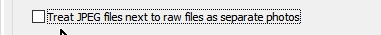
If this option is NOT checked then Lightroom sees the JPG files as 'Hidden' sidecar type files and will only import the Raws.
Tick this option, restart Lr, and try the import again. This should allow you to import the JPGs.
Copy link to clipboard
Copied
Do you have some sort of view filter turned on that is limiting what you see?
Is it possible that file extensions aren't being seen so the mirrored file names between JPEG and RAW files are at risk of overwriting so it's not importing?
I'm not having the problem here and I shoot with .NEF files
Copy link to clipboard
Copied
One idea-
Check your Preferences / General Tab-
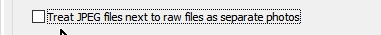
If this option is NOT checked then Lightroom sees the JPG files as 'Hidden' sidecar type files and will only import the Raws.
Tick this option, restart Lr, and try the import again. This should allow you to import the JPGs.
Copy link to clipboard
Copied
I am also facing same issue. When I was creating Post for My website Beyoung. And I Cannot import JPG when RAW files are in same folder. Please Help Me and resolve my problem asap!
Copy link to clipboard
Copied
What happens when you trry to import the JPGs?
What error message do you see?
Did you change the Preferences option at some time?
Your website link is not useful for an answer. (Spam may be deleted)
Please include the following in your question:
Adobe product and Version number.
A Screenshot of the info panel from MENU: Help/System Info...
Operating system and Version number
The full text of any Error Message(s)
What you were doing when the problem occurred
Screenshots of the problem
Copy link to clipboard
Copied
I am facing the same issue when I am creating social media posts for my Aasaan Website. Please help me to resolve my issue asap!
Copy link to clipboard
Copied
You’ve posted to a very old thread. It is highly unlikely that the issue described in this thread, though not impossible, is the same issue which you are currently experiencing. Rather than resurrect an old thread that is seemingly similar, you are better posting to a new thread with fresh, complete information including system information, a complete description of the problem and step-by-step instructions for reproduction.
In the unlikely event the issue is the same, we will merge you back into the appropriate location.
Thank you!
