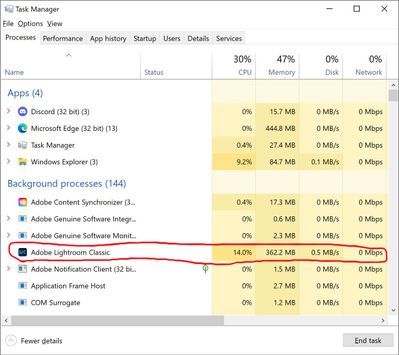Adobe Community
Adobe Community
Turn on suggestions
Auto-suggest helps you quickly narrow down your search results by suggesting possible matches as you type.
Exit
- Home
- Lightroom Classic
- Discussions
- Cannot open LR Catalogue (even after deleting .loc...
- Cannot open LR Catalogue (even after deleting .loc...
0
Cannot open LR Catalogue (even after deleting .lock file)
New Here
,
/t5/lightroom-classic-discussions/cannot-open-lr-catalogue-even-after-deleting-lock-file/td-p/13621930
Mar 02, 2023
Mar 02, 2023
Copy link to clipboard
Copied
I have a LRC catalogue that I can't open:
- When LRC is closed and I click on the catalogue to open it, LRC stalls and fails to open. In the Windows Task Manager, I can see that LRC is trying to open because it appears under Background Processes and allocates significant memory, but the program never opens.
- I can instead open LRC using a different catalogue. However, when I then try to switch to the problem catalogue (Lightroom Catalogue-2-v12.lrcat), I am notified that LRC is opening it but then it similarly stalls and fails to open.
I am aware of the common issue where LRC doesn't close properly, and so the .lock file that was temporarily generated for the open catalogue doesn't get deleted, which then prevents the catalogue from being reopened until the .lock file is manually deleted. This is not my issue. LRC still stalls when I try to open the problem catalogue even after trash canning the associated .lock file. And since the program hangs up while opening that one catalogue, I have to use Windows Task Manager to shut down the program and a new .lock file is created.
- I can open and use LRC just fine with other catalogues. I can create and use new catalogues.
- I have updated LRC to the latest version.
- I am a vanilla user with no add-ons / plugins.
- I have reset my preferences.
- I have a Windows 10 machine.
Thanks in advance to anyone who can help me.
TOPICS
Windows
Community guidelines
Be kind and respectful, give credit to the original source of content, and search for duplicates before posting.
Learn more
Community Expert
,
/t5/lightroom-classic-discussions/cannot-open-lr-catalogue-even-after-deleting-lock-file/m-p/13622112#M313177
Mar 02, 2023
Mar 02, 2023
Copy link to clipboard
Copied
Often the only recourse is to restore from a Backup of the catalog.
Regards. My System: Lightroom-Classic 13.2 Photoshop 25.5, ACR 16.2, Lightroom 7.2, Lr-iOS 9.0.1, Bridge 14.0.2, Windows-11.
Community guidelines
Be kind and respectful, give credit to the original source of content, and search for duplicates before posting.
Learn more
Community Expert
,
LATEST
/t5/lightroom-classic-discussions/cannot-open-lr-catalogue-even-after-deleting-lock-file/m-p/13622153#M313181
Mar 02, 2023
Mar 02, 2023
Copy link to clipboard
Copied
Can you open a fresh catalog and import the information from the original catalog via 'File>Import from another catalog'?
Sean McCormack. Author of 'Essential Development 3'. Magazine Writer. Former Official Fuji X-Photographer.
Community guidelines
Be kind and respectful, give credit to the original source of content, and search for duplicates before posting.
Learn more
Resources
Get Started
Troubleshooting
New features & Updates
Careeeesa
Suzanne Santharaj
Copyright © 2023 Adobe. All rights reserved.