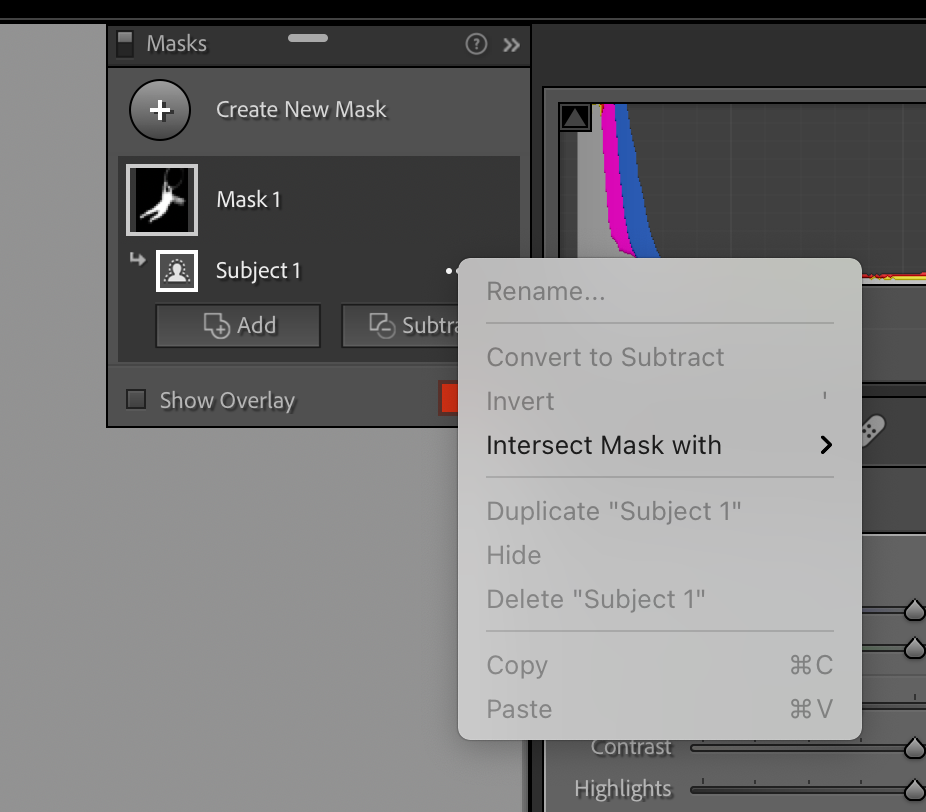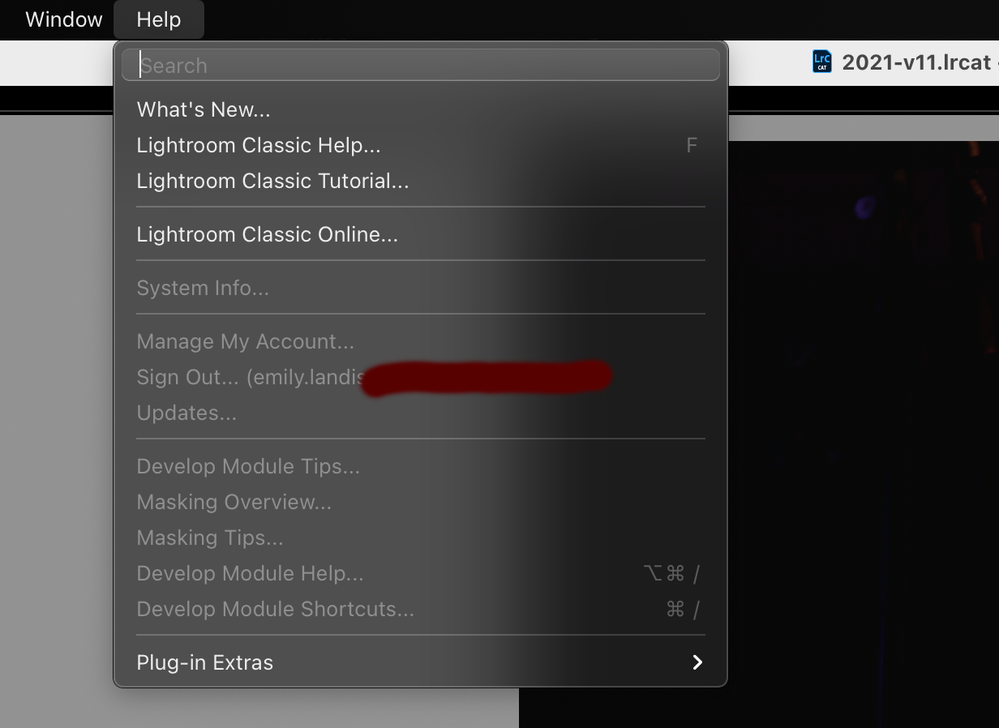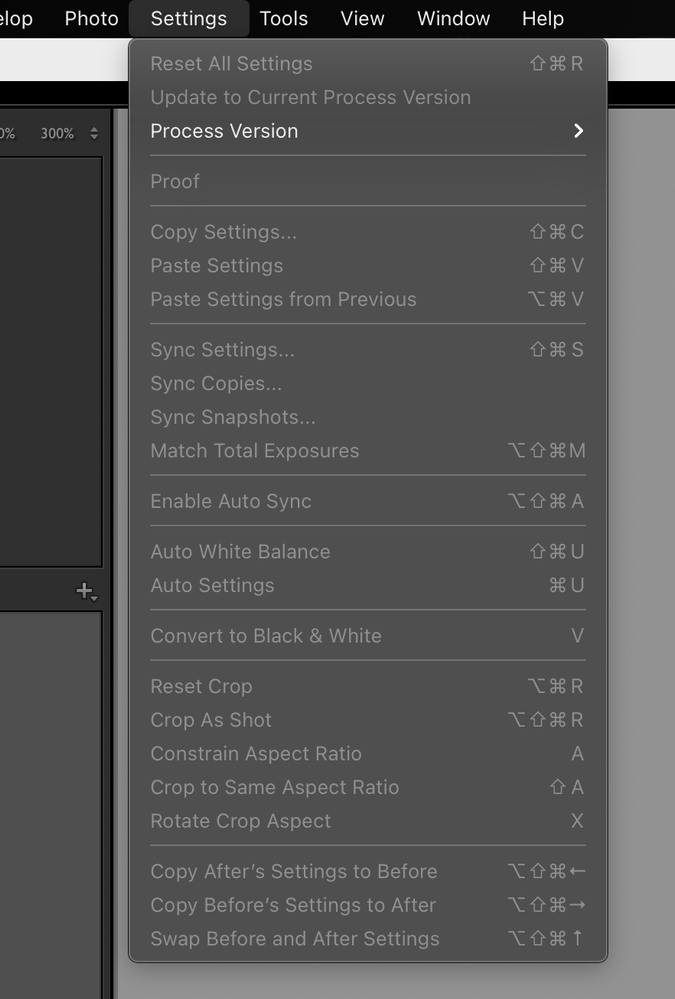Adobe Community
Adobe Community
- Home
- Lightroom Classic
- Discussions
- Re: Cannot select Pins to edit filters, cannot use...
- Re: Cannot select Pins to edit filters, cannot use...
Cannot select Pins to edit filters, cannot use radial filter, brush, or spot correct
Copy link to clipboard
Copied
I am stumped. I can see the pins for radial filter, but I cannot click on it. This is the same for all of the tools, in fact, I cannot even place a new radial filter, brushh or gradient filter. Any help?
Copy link to clipboard
Copied
Need toi see screen shots of what you are seeing on your computer and all the specs of your computer and the Lr version you are using.
Have you restarted your computer. A Reboot clears a lot of problems.
Copy link to clipboard
Copied
The first thing that you should try is to switch off the GPU support from the Lightroom preferences and check if that helps to fix the issue.
Go to Lightroom > Preferences > Performance tab > Uncheck "Use Graphics Processor" > Restart Lightroom.
https://helpx.adobe.com/lightroom-classic/kb/lightroom-gpu-faq.html#troubleshooting
https://helpx.adobe.com/lightroom-classic/kb/troubleshoot-gpu.html
If Lightroom doesn't start correctly the please see "Solution 2" in the document behind the second link.
Another step is to try to reset the Lightroom preferences.
https://www.lightroomqueen.com/how-do-i-reset-lightrooms-preferences/
If this doesn't help we need more informations about your environment.
- Which operating system do you use?
- Which version of Lightroom do you use?
Please post the exact version and not only phrases as "recent", "latest" and so on.
Do you get an error message? If yes, please post the exact message or an screenshot.
Copy link to clipboard
Copied
I'm camping on this problem too since I'm seeing the same thing (LR Classic 11.0 on macOS 11.6 Big Sur). The new masking should be fabulous but it's fundamentally broken for me. I can add masks but not edit them once added. For example, I add a radial gradient by dragging as usual. When I then try to grab a handle to rotate or adjust it, I can't. I get one try to set it up and it must always be horizontalyl or vertically aligned. On top of this, I can't delete masks. The context menu lets me try but the mask is stubornly left displayed. Even worse, after a few mask operations, most of the menus end up greyed out and all hotkeys do nothing but generate a disgruntled beep. I need to close LR and restart it to recover. I so wish this was working!
I've disabled GPU acceleration and restarted LR - same problem.
I've rebooted and tried again - same problem.
I completely removed LR (using the cleanup tool) and reinstalled - same problem.
Copy link to clipboard
Copied
@DaveWilsonPhotography wrote:I'm camping on this problem too since I'm seeing the same thing (LR Classic 11.0 on macOS 11.6 Big Sur
Please post your System Information as Lightroom Classic (LrC) reports it. In LrC click on Help, then System Info, then Copy. Paste that information into a reply. Please present all information from first line down to and including Plug-in Info. Info after Plug-in info can be cut as that is just so much dead space to us non-Techs.
Copy link to clipboard
Copied
We finally cured this though the actual cause still eludes everyone. After 6 hours of Adobe technicians controlling my iMac over the last 3 days we eventually decided to try a macOS upgrade to Monterey (12.0.1). This has just completed and my problems have mysteriously disappeared.
Copy link to clipboard
Copied
Mine was working like a dream... and all of a sudden same issue.
As for system etc.
Device name LAPTOP-S49BGV51
Processor Intel(R) Core(TM) i7-9750H CPU @ 2.60GHz 2.59 GHz
Installed RAM 32.0 GB
System type 64-bit operating system, x64-based process
LR V10 V11
Copy link to clipboard
Copied
I'm having the same problem. I can create the mask, but not edit it.
I've uninstalled LRc, deleted all my preferences, and reinstalled. It fixed the problem until I selected another image and then all the options were greyed out again.
MacOS 11.6.1 (20G224)
Lightroom Classic 11.0 ACR 14.0
Copy link to clipboard
Copied
@MillieLandis wrote:I'm having the same problem. I can create the mask, but not edit it.
I've uninstalled LRc, deleted all my preferences, and reinstalled. It fixed the problem until I selected another image and then all the options were greyed out again.
Please post your System Information as Lightroom Classic (LrC) reports it. In LrC click on Help, then System Info, then Copy. Paste that information into a reply. Please present all information from first line down to and including Plug-in Info. Info after Plug-in info can be cut as that is just so much dead space to us non-Techs.
Copy link to clipboard
Copied
Lightroom Classic version: 11.0 [ 202110120910-0bccc70d ]
License: Creative Cloud
Language setting: en-US
Operating system: Mac OS 11
Version: 11.6.1 [20G224]
Application architecture: x64
Logical processor count: 8
Processor speed: 4.2GHz
SqLite Version: 3.36.0
Built-in memory: 16,384.0 MB
Real memory available to Lightroom: 16,384.0 MB
Real memory used by Lightroom: 2,581.8 MB (15.7%)
Virtual memory used by Lightroom: 13,416.7 MB
Memory cache size: 40.3MB
Internal Camera Raw version: 14.0 [ 950 ]
Maximum thread count used by Camera Raw: 5
Camera Raw SIMD optimization: SSE2,AVX,AVX2
Camera Raw virtual memory: 798MB / 8191MB (9%)
Camera Raw real memory: 801MB / 16384MB (4%)
Displays: 1) 5120x2880, 2) 1080x1920
Graphics Processor Info:
Metal: AMD Radeon RX 580
Application folder: /Applications/Adobe Lightroom Classic
Library Path: /Volumes/Lightroom Storage/LR2021/2021/2021-v11.lrcat
Settings Folder: /Users/xxxxx/Library/Application Support/Adobe/Lightroom
Installed Plugins:
1) AdobeStock
2) Aperture/iPhoto Importer Plug-in
3) Facebook
4) Flickr
5) Nikon Tether Plugin
6) SmugMug
----------------------------------------
This was also difficult to get. As getting to the info via your instructions required rebooting, opening LRc, and going directly to that page. If I touched any of the image editing it would return to being greyed out.
Copy link to clipboard
Copied
Oh it's even worse. All of my right click menus are greyed out and broken. As well as many of the features in the menu pull downs. I can edit a photo using the sliders on the right and my existing presets. but that's about it.
Copy link to clipboard
Copied
@Shoot Me Now Photography wrote:I am stumped. I can see the pins for radial filter, but I cannot click on it. This is the same for all of the tools, in fact, I cannot even place a new radial filter, brushh or gradient filter. Any help?
Please post your System Information as Lightroom Classic (LrC) reports it. In LrC click on Help, then System Info, then Copy. Paste that information into a reply. Please present all information from first line down to and including Plug-in Info. Info after Plug-in info can be cut as that is just so much dead space to us non-Techs.
Copy link to clipboard
Copied
Looks live each member will need to communicate directly with Adobe, give them a chat.