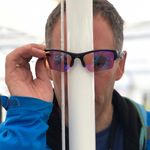Adobe Community
Adobe Community
Copy link to clipboard
Copied
Dear All,
Re Lightroom Classic
I have been moving files on my storage drives. I have 10 folders with various images and videos. I seperated the video files and put them into a file marked 10A. All well and good except when I try and Sychronise this folder Lightroom Classic states that several hundred of the files, shot on a range of cameras, cannot be synced because "the movie files contain no video frames" or "the movie file has an unsupported compression type"
Any clues as to how to resolve this as the files play well enough. They are all .mov files.
Thanks
Chris
www.gallery-close.com
 1 Correct answer
1 Correct answer
If you haven't yet you might try another test using an online file converter and see if another file type will work. Here's the full list of video file formats that should be importing without a problem: https://helpx.adobe.com/lightroom-classic/kb/video-support-lightroom.html
Copy link to clipboard
Copied
Can you replicate this same problem after quitting and reopening Lightroom? Also have you tried different ways to import the .mov files rather than Synchronize? As a test can you try taking one .mov file out of the 10A folder and placing it on the desktop then try to import it via 'Add' and see if that will work?
Copy link to clipboard
Copied
Thank you. That has worked with the Nikon files but there were ones shot on a Canon Camcorder that are labelled as .mov files from about ten years ago that are not still recognised by Lightroom. I tried playing in iMovie and saving from there but that did not work either.
www.gallery-close.com
Copy link to clipboard
Copied
If you haven't yet you might try another test using an online file converter and see if another file type will work. Here's the full list of video file formats that should be importing without a problem: https://helpx.adobe.com/lightroom-classic/kb/video-support-lightroom.html
Copy link to clipboard
Copied
Thanks again. I am trying that now and the first one seems to have worked.
Strange when I am converting from what was labelled as a .mov file to a .MOV
I used online-convert.com but may have to buy the Premium version as some files are too large.
Fingers crossed.
www.gallery-close.com
Copy link to clipboard
Copied
Just a quick recap. I ended up downloading 'Handbrake' and ran a conversioin to MP4. There was no option for .MOV
That now seems to have done the trick, so many thanks once again for your help.
Chris
www.gallery-close.com
Copy link to clipboard
Copied
Perfect - I have had to convert a number of files as well – glad that worked for you. Thanks for updating your post.