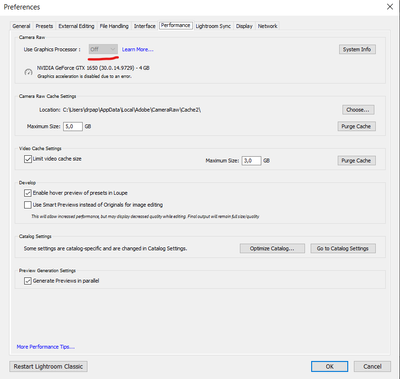Adobe Community
Adobe Community
- Home
- Lightroom Classic
- Discussions
- Cannot turn on gpu acceleration. Option is greyed ...
- Cannot turn on gpu acceleration. Option is greyed ...
Copy link to clipboard
Copied
What the title says. I've been trying to figure this out, been chatting with customer service for 4 hours now, we have tried everything. Drivers, clean install, win10, adobe cleaner tool, etc.
Any tips suggestions please?
Do you think is it safe to let them have remote acces to my computer to try and fix it from their end?
 1 Correct answer
1 Correct answer
found the solution
Copy link to clipboard
Copied
Any tips suggestions please?
Please provide the following basic information:
Copy link to clipboard
Copied
Adobe lightroom classic 10.4 (same issue with any 10.3 and later versions)
Windows 10 (latest update)
"Graphics acceleration is disabled due to an error"
Just opened lightroom, saw it was bit slow, went to check gpu acc. then saw the issue
Copy link to clipboard
Copied
Make sure you have the latest driver for the GPU. Or if you already have the latest driver, try rolling back to an earlier version of the driver.
Update to LrC 11.1.
Try resetting preferences. https://www.lightroomqueen.com/how-do-i-reset-lightrooms-preferences/
Copy link to clipboard
Copied
sadly, none of this worked
Copy link to clipboard
Copied
This is an old thread, but the solution was marked as correct: https://community.adobe.com/t5/lightroom-classic-discussions/lrcc-not-supporting-graphics-card-pscc-...
Copy link to clipboard
Copied
Below are links to the GPU Troubleshooting Guide plus the FAQ. If you haven't already tried either, then best do so.
https://helpx.adobe.com/lightroom-classic/kb/troubleshoot-gpu.html#solution-4
https://helpx.adobe.com/lightroom-classic/kb/lightroom-gpu-faq.html#Troubleshoot
Copy link to clipboard
Copied
already did. all of it. nothing helped. also adobe tech support was trying to help for hours with no avail.
Copy link to clipboard
Copied
I understand your frustration but please only post in one place/thread to avoid further frustration.
As a courtesy to others I have locked the other two year old thread you posted in as well.
Hope you get it sorted out 👍🏿👍🏿
Copy link to clipboard
Copied
definitely! Sorry and thank you!
Copy link to clipboard
Copied
found the solution
Copy link to clipboard
Copied
Fantastic! Thanks for letting us know!
Copy link to clipboard
Copied
Hi, i have this problem and its all "true" in camraw gpu🥹😅
Copy link to clipboard
Copied
Backup the file, then try deleting, which will force Lightroom to regenerate it.. Also post your System Info as it may be related to GPU itself.