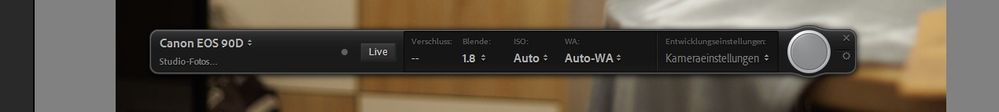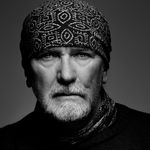Adobe Community
Adobe Community
- Home
- Lightroom Classic
- Discussions
- Betreff: I have now found the solution. In the Li...
- Betreff: I have now found the solution. In the Li...
P: Tethering support requests and information
Copy link to clipboard
Copied
This post is applicable to Lightroom Classic.
ETAs for tethered support for specific cameras are not available.
Tethered Capture is a feature of Lightroom Classic that allows the direct connection of your camera to the Lightroom desktop environment. Images are imported into your Lightroom catalog as they are captured via the connected camera.
New camera support for reading the raw files is generally added quickly after a camera is released by its manufacturer. New camera support can be verified here: https://helpx.adobe.com/camera-raw/kb/camera-raw-plug-supported-cameras.html.
Tethered support for a particular camera model normally follows a version or two after the raw file support. Adobe relies on the manufacturer’s (Nikon & Canon) SDK (Software Development Kit) to facilitate the tethering of your camera to Lightroom. The timing of the release of a manufacturer’s support via their SDK greatly affects the time to release for tethered support. In addition, Adobe goes through a rigorous process of integrating the functionality of the SDK and tests tethering before support is announced.
To see if your camera is supported for tethering on your version of Lightroom, refer to this document: https://helpx.adobe.com/lightroom/kb/tethered-camera-support.html
If your camera is listed, but your Lightroom version is too old, you may need to update or upgrade to enable tethering.
If your camera is not listed, and your camera’s raw file isn't supported, you would need to check with the camera’s manufacturer to see if they support tethering via their SDK.
Note: Not all camera manufacturers or models will necessarily receive tether support.
Copy link to clipboard
Copied
Finally found it after beeing approved as a member...
Copy link to clipboard
Copied
When I replace those DLL-files the import-function i Lightroom is gone...
Then when I put back the old back-up-versions it works as it should again with import functions. But the tether-problem still remains... Have the 9.1-version of Lightroom Classic installed through the Adobe Creative Cloud-app. Do you all - who got it working - have the 9.2-version? Might have to try to find that one and make a new atempt.
Copy link to clipboard
Copied
Andreas,
I have the same problem.
It works fine on my Windows 10 Pro 64 Bits Desktop. Screen picture,
And yes also it did not work on my Windows 10 Home Laptop, Why not?? I do not know
Succes Gr henk
Copy link to clipboard
Copied
Hello
Is there a workaround for MacOS available?
Copy link to clipboard
Copied
Hello, I have no experience with MacOS computers.
Good luck!
Copy link to clipboard
Copied
Thank you, I have used this solution for a few months, but sadly with the new update to Lightroom version 9.2.1 when you replace the 2 .DLL files the option to user Tethering dissapears. When placing back the original DLL files from Lightroom the tethering option is back.. but the camera is not recognized, so sad Adobe does this. Why?
Copy link to clipboard
Copied
In addition to the tethering option gone, when replacing the DLLs with the Canon SDK all the import options are disabled as well.
Copy link to clipboard
Copied
I wish I had never updated my Lightroom, it was working just fine. Sigh.
Copy link to clipboard
Copied
LR 9.4
I only changed the EDSDK.dll in the Folder. to the SDK Version 3.12.30.9
Now Working with my 250D (same CPU as 90D afaik).
Import Button working normal.
I guess if you have the EOS Utility /WEBCAM Utility/ Image Transfer Utility/ EOS Info... you may be able to "salvage" the DLL from there.
Copy link to clipboard
Copied
What's worked for me is to install the WebCam app from Canon, then copy EDSDK.dll from C:\Program Files\Canon\EOS Webcam Utility and paste it into C:\Program Files\Adobe\Adobe Lightroom Classic (remember to backup/add .old to the original!). That way a 64bit DLL will be loaded by LC.
Copy link to clipboard
Copied
I recently upgraded from an EOS 760D to the EOS 90D and was disappointed to find I could not tether any more. This is an important camera model (top of Canon's APS-C range DSLRs) and it really should be supported. The original post on this problems was back in 2019. Please Adobe, give this some priority.
Copy link to clipboard
Copied
Has anyone had luck with LC tethering with Canon 90D in MacOS yet? Stuck in the studio with a new camera but no tether. Thanks!
Copy link to clipboard
Copied
this message is from 2019 but i figured it out for me. My Camera wasnt recognized by Lightroom even though i changed the EDSDK.DLL and EdsImage.DLL
I used version 13.15.20 from 07/21/2022
My fault was that the EOS Utility started automaticly and blocked Lightroom from using the connection to my EOS 90D. I closed the EOS Utility and left the camera connected through wifi. It worked and Lightroom recognized my EOS 90D camera.
My software and firmware versions
Adobe
- Lightroom Classic 12.0.1
- Camera RAW 15.0
Other
- CANON EOS 90D with firmware version 1.1.1
- i used wifi connection
- Windows 10 Pro 22H2
- CANON Utility 3
How to get EDSDK.DLL and EdsImage.DLL
- Go get the latest Canon SDK. Follow the steps on this link https://developers.canon-europe.com/developers/s/article/How-to-get-access-camera
- Copy the EDSDK.DLL and EdsImage.DLL into the Lightroom Classic folder. Replace the 2 files from Lightroom but copy them first into another folder or change the name of the original files to EDSDKL.DLL.old and EdsImage.DLL.old
- Start Lightroom Classic, connect your camera, close any other application using the connection to your camera and enjoy.
PS: You can get the two files from the newst version of EOS Webcam Utility
Copy link to clipboard
Copied
니콘 Zfc, Z9 라이트룸 테더링지원 업데이트는 언제 될 예정입니까 ?
카메라가 출시된지 꽤나 오랜시간이 지났는데 아직까지 라이트룸 테더링지원이 안됩니다.
빠른 업데이트 원합니다.
Copy link to clipboard
Copied
Google translation: "Nikon Zfc, Z9 Lightroom tethering support update. When will the Nikon Zfc, Z9 Lightroom tethering support update be released? It's been quite a while since the camera was released, but Lightroom tethering is still not supported. I want a quick update. "
The official Adobe thread about tethering says: "Tethered support for a particular camera model normally follows a version or two after the raw file support. Adobe relies on the manufacturer’s (Nikon & Canon) SDK (Software Development Kit) to facilitate the tethering of your camera to Lightroom."
LR first supported the Z 9 in LR 11.0 (October 2021). But Nikon's Camera SDK (which LR uses) didn't add tethering support until June 2022:
https://sdk.nikonimaging.com/apply/
There have now been two releases of LR since Nikon added support for tethering the Z 9. We might expect the third release, LR 12.1, sometime in December. Maybe that will include Z 9 tether support.
Re the Z fc, the Nikon SDK doesn't support tethering for it, so LR won't support it either.
Copy link to clipboard
Copied
Moderators, @Rikk Flohr: Photography, please merge with the tethering thread:
Copy link to clipboard
Copied
Don't expect Adobe to support any time soon. Adobe is trying to make two points. The first to Nikon because they hae some beef with them, so they are withholding support. The second, is with photographers. Nikon is signalling that they are not that important to their bottom line so they are deprioritizing photographers because Adobe knows that AI will out a lot of lower end photographers out of business in the near future and hence Adobe won't have them as customers if they cannot make a living at photography.
Copy link to clipboard
Copied
It's hard not to agree with this.
I feel that as Nikon and Mac users who have grown to rely on tethering we are probably quite a small subset of Adobe's client base, and, a such dont really matter enough to them; we will make a bit of noise chattering at the back of the class but nothing that will cause hurt.
90% of my work is now tethered, through the years Lightroom had become good and reliable after frankly a very shaky start.
To be fair my Mac OS was well overdue an update, in 2021 I'd had a cardiac arrest and my head wasn't in a place to deal with the fallout should an upgrade go wrong. Ultimately my hand as (ironically) forced because Adobe's own update system demanded that I updated the Mac so I did in late Oct 2022.
Since then there has been no support of value from Adobe, indeed their own support team through the app have told me that my camera is supported. Ultimately as an appology I was offered two weeks' credit for my plan. The lack of awareness of the issue within the support team was galling.
For my business this is devastaing. My Nikon will tether through Camera Control Pro2, and I am told that Capture One will work too, so all I am left with is spending money and wasting time developing another workflow.
I can't commuicate how abandoned I feel by Adobe.
Copy link to clipboard
Copied
Help Adobe!! without tethering I can't work. Urgent Lightroom update please!!!
Copy link to clipboard
Copied
which camera Modell @tonibenlliure?
Copy link to clipboard
Copied
Nikon D800
Copy link to clipboard
Copied
the minimum required lightroom version is 4.2
What Lightroom version are you using?
https://helpx.adobe.com/lightroom-classic/kb/tethered-camera-support.html
This is a list of compatible cameras for the tethering function. Your camera is already supported.
Copy link to clipboard
Copied
LR Classic 12.0.1 / Camera Raw 15.0
MacOs Ventura 13.0.1
I have carried out all the actions indicated by Adobe in the post suggested by LR, although this post has not been updated since May 2021. Obsolete solutions.
My D800 and my computer work perfectly. Since the last update tethering has stopped working Everything points to a Lightroom bug with Ventura. I hope Adobe resolves this urgently. I can't find another solution 😞
Copy link to clipboard
Copied
Copy link to clipboard
Copied
Thanks Rikk, sorry I didn't read the info before upgrading to Ventura. I can't find any other solution than to wait for the new updates and I'm hoping they fix the problem.