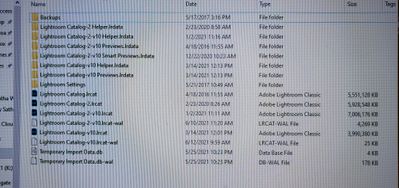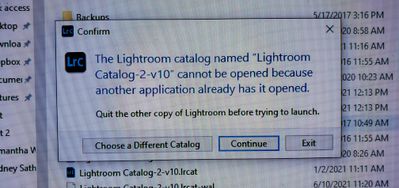Adobe Community
Adobe Community
- Home
- Lightroom Classic
- Discussions
- Re: Catalog already open....but no .lock file to b...
- Re: Catalog already open....but no .lock file to b...
Catalog already open....but no .lock file to be found
Copy link to clipboard
Copied
I've had issues in the past where the catalog doesn't want to open, saying another program has it opened. I normally go in, delete the .lock file, restart, and move on. We'll today, my lightroom crashed again, I get the window box that state the following
"The lightroom catalog named 'Lightroom Catalog -2-v10" cannot be opened because another application already has it opened."
I went to go delete what I thought would be a .lock file but there isn't any. Also, dumb me it's been about a month since I did a backup...
I'm hoping there is something I can do to not loose any of the edits I've been working on that I haven't been able to save yet.
Copy link to clipboard
Copied
Is there a possibility that you have another copy of that catalog in a different folder. According to the date on that catalog, the last time that catalog was saved in that folder was clear back in January of this year. That would indicate that it has been several months since you have even used it. From what you have indicated, that doeesn't seem to be the case.