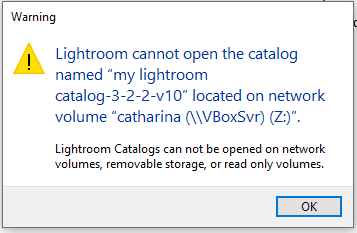Adobe Community
Adobe Community
- Home
- Lightroom Classic
- Discussions
- Re: catalogue on external disk on windows
- Re: catalogue on external disk on windows
catalogue on external disk on windows
Copy link to clipboard
Copied
Hi
I have been using LR classic for a few years on a Macbook with files and catalogue on an external SSD. I nowinstalled the windows version on a Win10 PC, but when I try importing the catalogue I get the message the it cannot be on an external or network disk. Is this feature not available in the Windows version? Is there maybe a workaround? I want to be able to use LR on both computers by simply swapping the drive.
Copy link to clipboard
Copied
In order to swap the drive between a Mac and a PC, the drive has to be in a format which both operating systems will recognise, e.g Ex-Fat. How is the drive formatted?
Could you also show us a screenshot of the actual message that you receive.....catalogs most definitely CAN be on an external drive, but cannot be on a network drive,
Copy link to clipboard
Copied
I indeed chased the problem down to an NTFS partition unknown to me that had a catalogue that would not open. Once I installed a module to access HFS+ I was able to open and import the catalogue. Thanks you. But: this is the screen shot you get when you try reading a catalogue from a network drive:
Copy link to clipboard
Copied
I nowinstalled the windows version on a Win10 PC, but when I try importing the catalogue I get the message the it cannot be on an external or network disk.
By @catharina0D4D
You shouldn't be getting a message that you can't put a catalog on an external drive, because that is 100% not correct. You can put a catalog on an external drive.
The part about not allowing catalogs on a network drive is correct.
Copy link to clipboard
Copied
I was able to open it. But this is the screenshot:
Copy link to clipboard
Copied
@catharina0D4D wrote:
message the it cannot be on an external or network disk.
Just a quick clarification: The message says it can’t be on “network volumes, removable storage, or read-only volumes.” That does not mean you can’t use an external hard drive. It all has to do with the technical definitions of those things, which admittedly are not obvious to most people, so let’s break them down:
- Network volume: This is one of the more obvious ones: A catalog can’t be on a server, or on a computer acting as a server (such as a Mac or Windows PC with File Sharing turned on).
- Removable storage: This means storage you can disconnect while the computer is running, such as a cartridge drive, flash storage card, and probably a USB stick drive I think. This does not refer to an external hard drive, which is considered more permanent. In other words, an “external” hard drive is technically not defined as “removable storage” because you usually can’t safely take the disk out of the enclosure while the drive is on and connected.
- Read-only volumes: This means volumes that are locked, or where permissions as set to read-only, or where you simply can’t write to it such as a DVD-ROM or CD-ROM.
Lightroom Classic lets you store a catalog on an “external” hard drive if it is directly attached to the computer (e.g., by a USB or Thunderbolt cable), not over the network; and because you shouldn’t unplug it while it is switched on and the computer is running. Lightroom Classic can count on it being there and not suddenly disappearing.