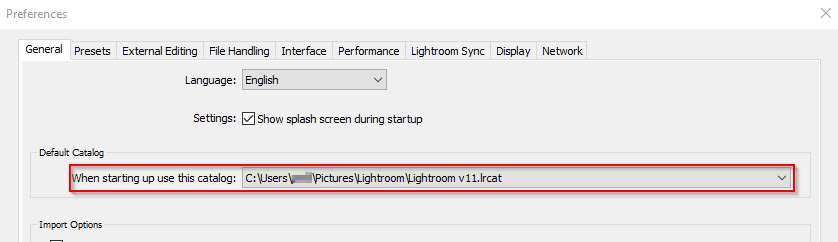Adobe Community
Adobe Community
Catalogue upgrade
Copy link to clipboard
Copied
I upgraded to Lightroom Classic version 11 in November and upgraded the catalogue as required. I have used Lighroom a number of times since then saving or skipping the backup as in the past. I have now tried to open the app and a pop up box appears telling me that ' Your lightroom catalogue will be upgraded in order to access the latest changes in this newer version of Lightroom Classic ' The current catalogu is given as Lightroom Catalog.Ircat with the Upgraded Catalogue given as as Lightroom Catalogue-v11.Ircat. I have the option to ' Choose a Different Catalogue ' but when I try to choose the last saved cataloguwe nothing happens. Can anyone suggest why I am being asked to upgrade the catalogue which has already been successfully upgraded at the time of the last Lightroom Upgrade and how I can get back to being able to open up Lightroom Classic
Copy link to clipboard
Copied
Lightroom Catalog.Lrcat (not Ircat) is probably not a Lightroom 11 catalog. You need to open Lightroom Catalogue-v11.Lrcat (not Ircat) from now on. It may be that the default in LrC is to open a specific catalog, and if you change this option, your problem will go away.