 Adobe Community
Adobe Community
CATALOGUE WON'T OPEN
Copy link to clipboard
Copied
All other catalogues on the SSD will open.
Interestingly, other catalogues that have been updated to version 11 have -v11 at the end of the file name but for some reason, this catalogue doesn't have that file extension?
Cheers.
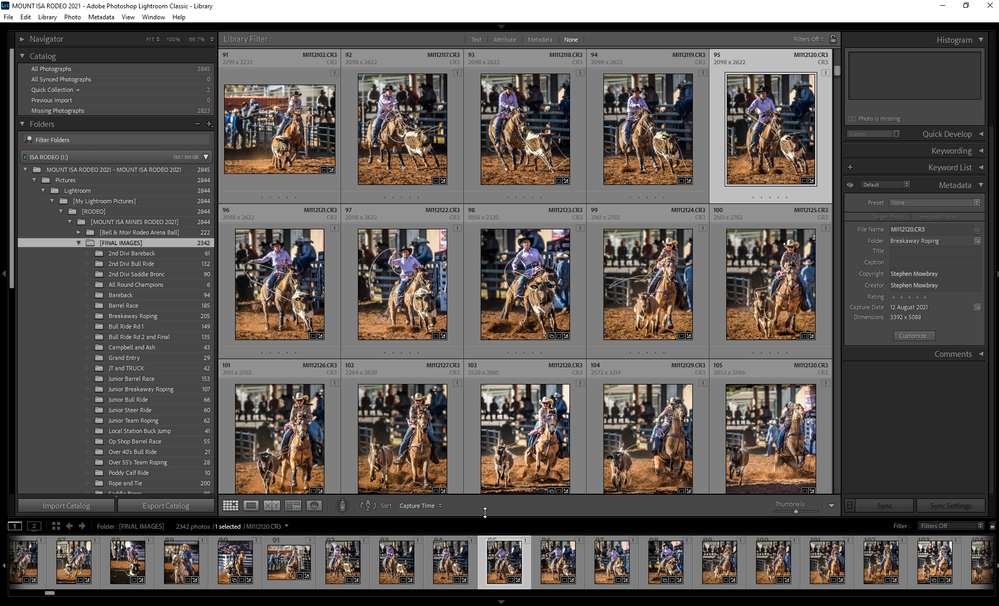
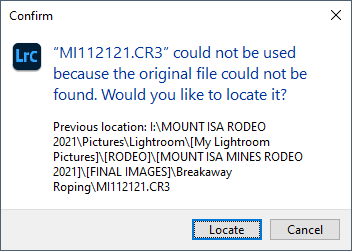
Copy link to clipboard
Copied
In the LrC Folders panel, at the top, the parent folder, why does that folder have a hyphenated name?
MOUNT ISA RODEO 2021 - MOUNT ISA RODEO 2021
as opposed to
MOUNT ISA RODEO 2021
In Windows File Explorer, what does that folder have as name?
In LrC, in Folders Panel, on parent folder, update folder location
http://www.computer-darkroom.com/lr2_find_folder/find-folder.htm
Copy link to clipboard
Copied
Howdy,
Absolutely no idea!
I called it Mount Isa Rodeo 2021, it was first imported in LR Ver 10 and when it updated to version 11 it gave it this name.
I have no previous version to revert to.
I can see all the images, the edited versions.
And each file has that ! in the top right corner.
It says in properties that there’s 3.51GB, 2934 files in 2865 folders (folder number seems a bit weird and the GB seems low for that many files.
The 2019 catalogue for example from the same event is 99.8GB with 7773 files in 102 folders
Cheers,
Stephen
Copy link to clipboard
Copied
