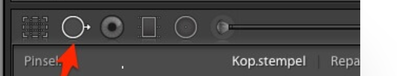Adobe Community
Adobe Community
Turn on suggestions
Auto-suggest helps you quickly narrow down your search results by suggesting possible matches as you type.
Exit
0
Change settings in repair area
New Here
,
/t5/lightroom-classic-discussions/change-settings-in-repair-area/td-p/13207104
Sep 18, 2022
Sep 18, 2022
Copy link to clipboard
Copied
Hi I would like to change the repair area from the first picture to the second one. I haven't figured out yet how to do this.
TOPICS
Windows
Community guidelines
Be kind and respectful, give credit to the original source of content, and search for duplicates before posting.
Learn more
LEGEND
,
/t5/lightroom-classic-discussions/change-settings-in-repair-area/m-p/13207151#M290276
Sep 18, 2022
Sep 18, 2022
Copy link to clipboard
Copied
You can't. The old tool layout has been replaced.
Community guidelines
Be kind and respectful, give credit to the original source of content, and search for duplicates before posting.
Learn more
LEGEND
,
/t5/lightroom-classic-discussions/change-settings-in-repair-area/m-p/13207405#M290301
Sep 18, 2022
Sep 18, 2022
Copy link to clipboard
Copied
Why do you want to go backwards?
Community guidelines
Be kind and respectful, give credit to the original source of content, and search for duplicates before posting.
Learn more
Community Expert
,
LATEST
/t5/lightroom-classic-discussions/change-settings-in-repair-area/m-p/13207659#M290339
Sep 18, 2022
Sep 18, 2022
Copy link to clipboard
Copied
And the Spot removal tool icon (button) has changed-

The other tools (Brush, Gradients) are under the Masking tool icon.
Regards. My System: Lightroom-Classic 13.2 Photoshop 25.5, ACR 16.2, Lightroom 7.2, Lr-iOS 9.0.1, Bridge 14.0.2, Windows-11.
Community guidelines
Be kind and respectful, give credit to the original source of content, and search for duplicates before posting.
Learn more
Resources
Get Started
Troubleshooting
New features & Updates
Careeeesa
Suzanne Santharaj
Copyright © 2024 Adobe. All rights reserved.