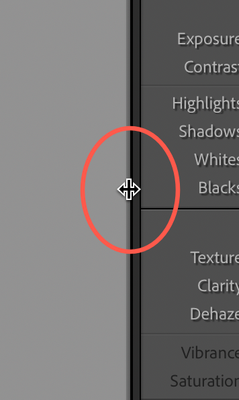Adobe Community
Adobe Community
- Home
- Lightroom Classic
- Discussions
- Re: Changing the width of side panels
- Re: Changing the width of side panels
Copy link to clipboard
Copied
Hi to all,
In past versions of Lightroom, I could change the widths of all the panels by adding a single line to the "en" translated string file. But, this file is not available any more as far as I can see. Is there any other way to change the widths of all the panels in Lightroom with a single stroke?
 2 Correct answers
2 Correct answers
On Mac, you can make the panels arbitrarily wide by holding down Alt while you drag the divider. But that broke on Windows years ago. Altay is referring to a workaround where you can edit the TranslatedStrings file to override the maximum width of panels on Windows:
I just tested my LR 1
...Opt-drag won't make the panel any smaller than the minimum size, and that bug you referenced sets the minimum size too big. In the past I've tried hacking TranslatedStrings to make the minimum size in German and other languages smaller, without success. It's too bad the developers have labeled this "as designed".
Copy link to clipboard
Copied
Just drag out -
Copy link to clipboard
Copied
As you move your mouse left & right across the region between the two sections, you'll see your cursor change from an arrow to a double-headed icon. At that point, just mouse-down and drag left or right. This works on both the left and right side sections.
Copy link to clipboard
Copied
Thanks for the replies,
I want to have all the panels on all the seven tabs having equal widths.
So, it seems there is not a way any more to drag them equally like the translated strings method.
Copy link to clipboard
Copied
You are correct, there is limited amount of side to side movement. Having 3 equal widths was never possible.
Might you be thinking of what can be achieved in Adobe Bridge? There you can have 3 equal widths in the columns.
Copy link to clipboard
Copied
On Mac, you can make the panels arbitrarily wide by holding down Alt while you drag the divider. But that broke on Windows years ago. Altay is referring to a workaround where you can edit the TranslatedStrings file to override the maximum width of panels on Windows:
I just tested my LR 10.2 / Windows 10 installation, and that workaround is still working correctly. If it's not working for you, post here
1. The language in which you are running LR (Preferences > General > Language).
2. The full filepath of the TranslatedStrings file (e.g. C:\Program Files\Adobe\Adobe Lightroom Classic\Resources\en\TranslatedStrings_Lr_en_US.txt).
3. The contents of that TranslatedStrings file.
Copy link to clipboard
Copied
Thanks a lot John ... worked.
Copy link to clipboard
Copied
On Mac, you can make the panels arbitrarily wide by holding down Alt while you drag the divider.
I wish that were true for my me. It doesn't work on my macbook (I can only increase the panel size with option&drag), and I desperately want to decrease the panel size: https://community.adobe.com/t5/lightroom-classic-discussions/huge-ui-side-panels-in-lightroom-classi...
Copy link to clipboard
Copied
Opt-drag won't make the panel any smaller than the minimum size, and that bug you referenced sets the minimum size too big. In the past I've tried hacking TranslatedStrings to make the minimum size in German and other languages smaller, without success. It's too bad the developers have labeled this "as designed".